find hidden camera with phone
With advancements in technology, hidden cameras have become smaller, more affordable, and easier to conceal. This has led to an increase in the use of hidden cameras for surveillance purposes, raising concerns about privacy and security. If you suspect that you are being watched or recorded without your consent, you may be wondering how to find hidden cameras with your phone. In this article, we will discuss the various ways in which you can detect hidden cameras using your phone, and steps you can take to protect your privacy.
Before we dive into the methods of finding hidden cameras with your phone, it is important to understand how these cameras work. Hidden cameras, also known as spy cameras or nanny cams, are designed to be inconspicuous and blend into their surroundings. They can be disguised as everyday objects such as clocks, smoke detectors, or even electrical outlets. These cameras can be wired or wireless, and can transmit the footage live or store it for later viewing.
Nowadays, most hidden cameras use Wi-Fi technology to transmit the video footage to a remote location, making it accessible from anywhere in the world. This means that the camera is connected to the internet and can be accessed through a smartphone, tablet, or computer . This also means that if you have a smartphone, you can use it to detect hidden cameras in your surroundings.
Using Your Phone’s Camera
The simplest and most straightforward way to find hidden cameras with your phone is by using your phone’s camera itself. Hidden cameras usually have a small lens that captures and records video footage. This lens is usually hidden behind a pinhole or disguised as an ordinary object. To detect these cameras, you can use your phone’s camera to scan the room for any unusual reflections or glares.
Start by turning off all the lights in the room and closing the curtains or blinds. Then, turn on your phone’s camera and walk around the room, looking for any reflections on surfaces such as mirrors or glass. If you spot any unusual glares or reflections, it could be a sign of a hidden camera. You can also use your phone’s camera to check for any small holes or openings in objects that could potentially hide a camera lens.
Using Your Phone’s Flashlight
Another way to detect hidden cameras with your phone is by using the flashlight feature. Turn off all the lights in the room and turn on your phone’s flashlight. Shine the flashlight around the room, focusing on objects that could potentially hide a camera. If you notice any small red or green lights, it could be an indication of a hidden camera. These lights are usually indicators that the camera is recording or transmitting footage.
Using a Hidden Camera Detector App
In addition to using your phone’s camera and flashlight, you can also use a hidden camera detector app to find hidden cameras. These apps use your phone’s camera and flashlight to detect hidden cameras by analyzing the electromagnetic field (EMF) in the room. Hidden cameras emit a certain level of electromagnetic radiation, which can be detected by these apps.
There are several hidden camera detector apps available for both Android and iOS devices. Some popular options include Hidden Camera Detector, Glint Finder, and Spy Hidden Camera Detector. These apps work by displaying the strength of the EMF field in the room, and if the readings are high, it could be a sign of a hidden camera. These apps also have a feature that allows you to scan for any wireless networks in the room, which can help you identify any Wi-Fi enabled hidden cameras.
Using a Radio Frequency (RF) Detector
Another method of finding hidden cameras with your phone is by using a radio frequency detector. These devices work by scanning the room for any wireless signals that are being transmitted by the hidden camera. Most hidden cameras use Wi-Fi or Bluetooth signals to transmit the video footage, which can be detected by an RF detector.
There are many RF detectors available in the market, ranging from basic handheld devices to more advanced models with LCD screens and multiple scanning modes. These devices can be a bit pricey, but they are more accurate and reliable than using a hidden camera detector app. To use an RF detector, simply turn it on and walk around the room, scanning for any wireless signals. If the detector picks up any signals, it could be an indication of a hidden camera.
Other Methods to Find Hidden Cameras
In addition to using your phone, there are other methods you can use to find hidden cameras in your surroundings. These include:
1. Using a flashlight and a magnifying glass to inspect suspicious objects for any hidden camera lenses.
2. Checking for any wires or cables that are not connected to any recognizable devices. These could be connected to a hidden camera.
3. Turning off the lights and scanning the room with an infrared camera. Hidden cameras usually emit heat, which can be detected by an infrared camera.
4. Using a radio scanner to detect any radio frequencies that may be emitted by the hidden camera.
5. Inspecting smoke detectors and other objects mounted on the ceiling for any signs of tampering.
Protecting Your Privacy
If you find a hidden camera in your surroundings, it is important to take steps to protect your privacy. This includes:
1. Covering the camera lens with a piece of tape or paper, or placing an object in front of it to block the view.



2. Disconnecting the camera from the power source, if possible.
3. Contacting the authorities and reporting the incident.
4. Taking legal action against the person who installed the hidden camera.
It is also important to be aware of your surroundings and be cautious when staying in hotels, rental properties, or using public restrooms. Always check for any suspicious objects that could potentially hide a hidden camera.
In conclusion, with the increasing use of hidden cameras, it is important to know how to find them to protect your privacy. By using your phone’s camera, flashlight, hidden camera detector apps, or RF detectors, you can detect hidden cameras in your surroundings. It is also important to take necessary precautions to protect your privacy if you find a hidden camera. Stay vigilant and be mindful of your surroundings to ensure your privacy is not compromised.
how to share text messages
Text messaging, also known as SMS (Short Message Service), has become an integral part of our daily communication. It allows us to quickly and easily share messages with others, regardless of where they are located. From personal conversations to business communications, text messaging has revolutionized the way we connect with others. But have you ever wondered how to share text messages? In this article, we will explore the various ways you can share text messages and how to do it effectively.
1. Using the default messaging app
The simplest and most common way to share text messages is by using the default messaging app on your smartphone. Whether you have an iPhone or an Android device, there is a messaging app pre-installed that allows you to send and receive text messages. To share a text message, open the messaging app and select the conversation you want to share. Then, press and hold on the message you want to share until a menu appears. From there, you can select the option to share the message via text or other apps, such as email or social media.
2. Using a third-party messaging app
If you’re not satisfied with the features of your default messaging app, you can opt for a third-party app that offers more options for sharing text messages. Some popular options include WhatsApp , Facebook Messenger, and Viber. These apps not only allow you to share text messages, but also photos, videos, and other media files. They also offer features such as group chats and voice/video calling, making them a popular choice for communication.
3. Sharing via email
Email is another convenient way to share text messages, especially if you want to share them with someone who doesn’t have a smartphone. To do this, open the messaging app and select the conversation you want to share. Then, press and hold on the message you want to share and select the option to copy the message. Open your email app, create a new message, and paste the copied message into the body of the email. You can then send it to the recipient’s email address.



4. Sharing via social media
Social media platforms, such as Facebook, Twitter , and Instagram, also allow you to share text messages. This can be useful when you want to share a funny or interesting conversation with your followers. Simply take a screenshot of the conversation and post it on your preferred social media platform. You can also use the share button on your messaging app to directly share the conversation on your social media accounts.
5. Using cloud storage services
If you want to keep a record of your text messages or share them with someone else, you can use cloud storage services such as Google Drive, Dropbox, or iCloud. These services allow you to upload your messages to the cloud, making them accessible from any device with an internet connection. You can also share the link to the uploaded messages with others, making it a convenient way to share text messages.
6. Printing out text messages
Printing out text messages may seem old-fashioned, but it can come in handy in certain situations. For example, if you need to present a conversation as evidence in court or for business purposes, having a physical copy of the messages can be useful. To print out text messages, you can use a third-party app that allows you to export and print your messages, or you can take screenshots and print them out.
7. Forwarding messages
Another way to share text messages is by forwarding them to another recipient. This is useful when you want to share a conversation with someone who is not a part of the original conversation. To forward a message, open the messaging app, select the conversation, and press and hold on the message you want to forward. Then, select the option to forward the message and enter the recipient’s contact information.
8. Using messaging backup apps
There are also apps available that specialize in backing up and sharing text messages. These apps allow you to export your messages as PDF or HTML files, making them easy to share with others. Some popular options include SMS Backup & Restore (Android) and iMazing (iPhone). These apps also offer additional features such as scheduling backups and storing your messages in the cloud.
9. Sharing text messages between devices
If you use multiple devices, such as a smartphone and a tablet, you may want to share text messages between them. This can be done by using a messaging app that is compatible with both devices, such as WhatsApp or Facebook Messenger. Simply log in to your account on both devices, and your messages will sync between them. You can also use cloud storage services or messaging backup apps to transfer messages between devices.
10. Using screen mirroring
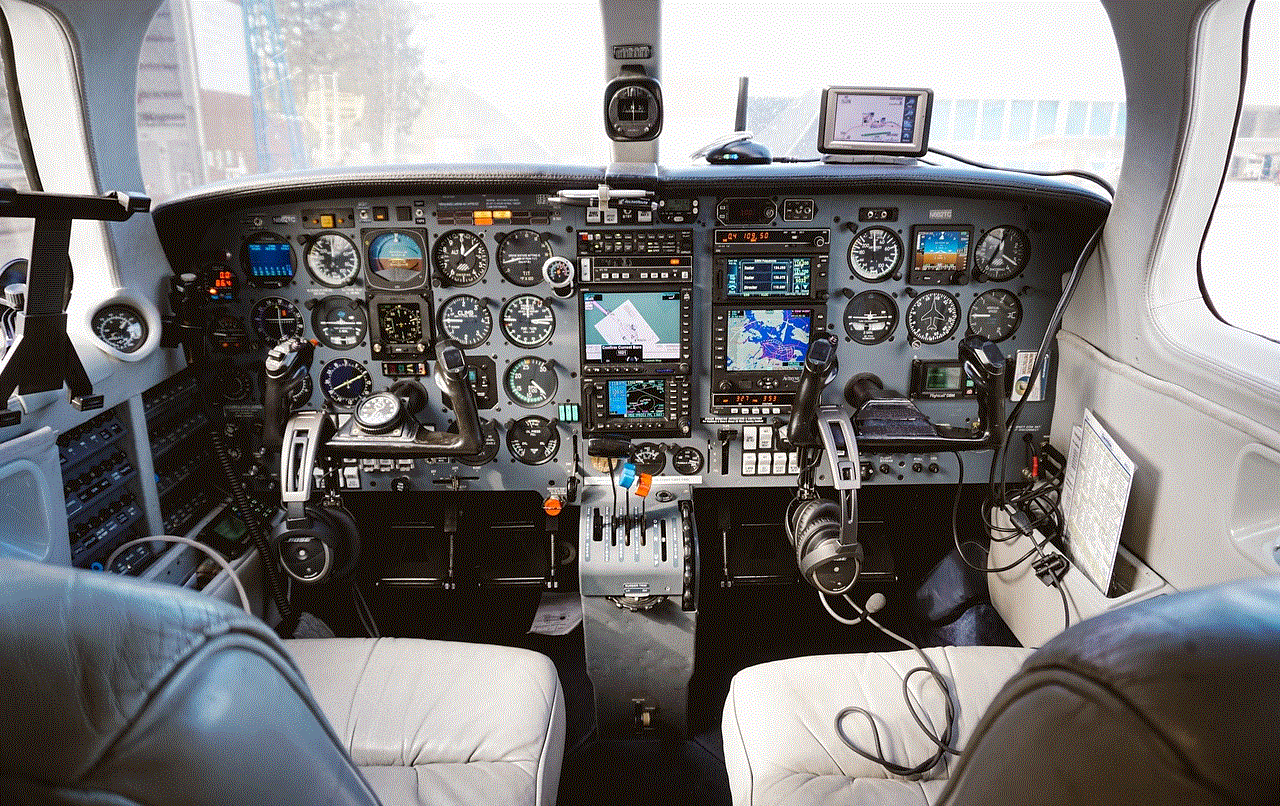
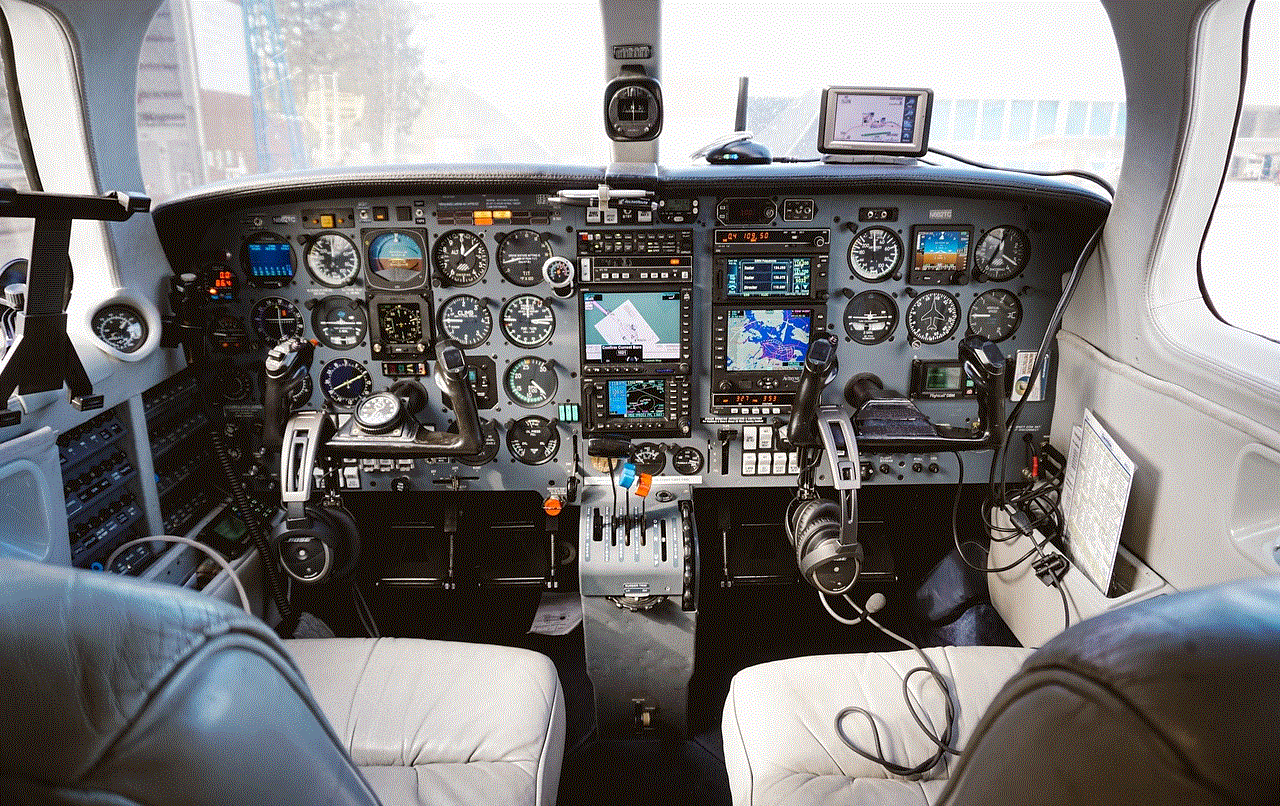
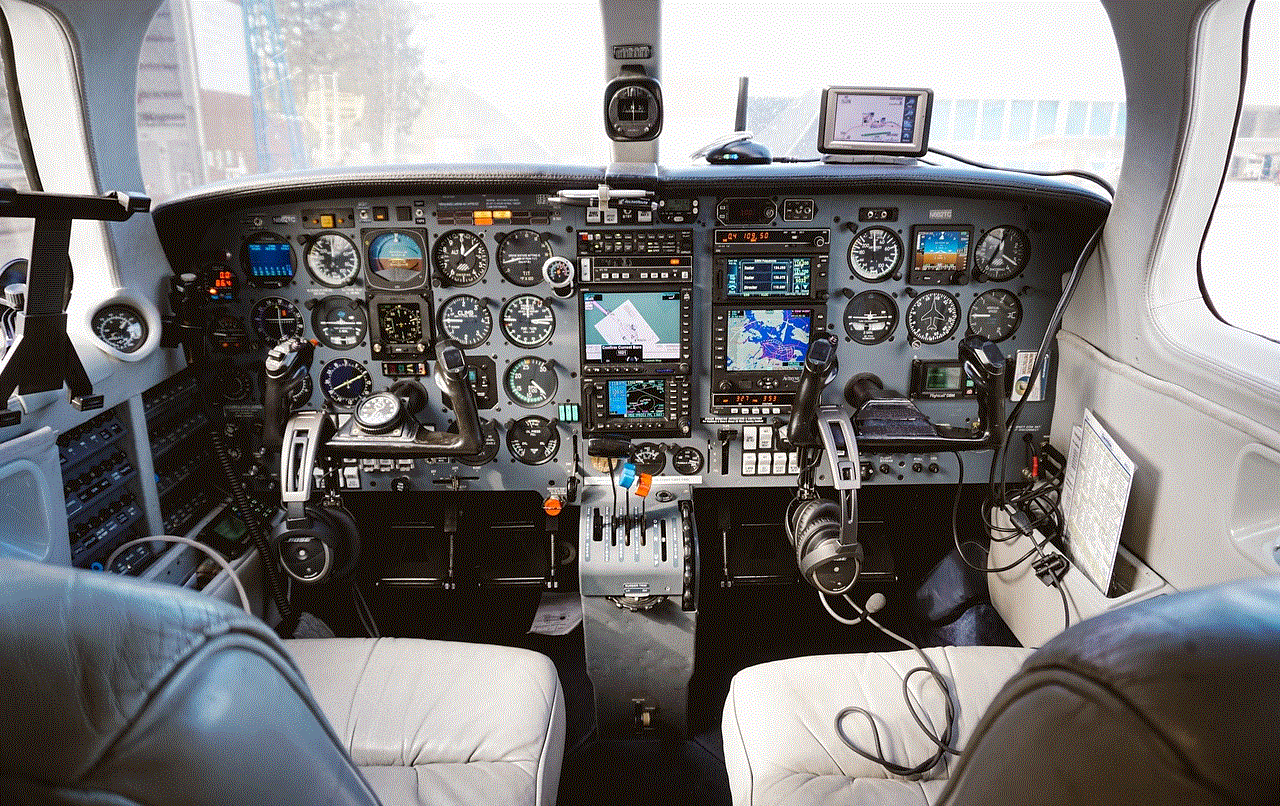
Screen mirroring is a method of sharing your smartphone’s screen with another device, such as a TV or computer. This can be useful when you want to share a conversation with a group of people or if you want to view your messages on a larger screen. To do this, you will need a screen mirroring app or a device that supports screen mirroring, such as Apple TV or Chromecast. Once connected, you can navigate to your messaging app and share your screen with others.
In conclusion, there are various ways to share text messages, and the method you choose will depend on your specific needs. Whether it’s through the default messaging app, third-party messaging apps, social media, or other methods, text messaging has made it easier than ever to share messages with others. With the constant advancements in technology, we can only expect more convenient and efficient ways to share text messages in the future. So go ahead and share those funny, heartfelt, or important messages with your loved ones or colleagues, and stay connected with the world through the power of text messaging.
