how to log into someones kik
Kik is a popular instant messaging app that has gained immense popularity in recent years. It allows users to chat with their friends and family, send photos and videos, and even play games within the app. With over 300 million registered users, Kik has become a hub for social interaction and communication. However, with the increasing use of this app, there has also been a rise in the number of people wanting to know how to log into someone’s Kik account. In this article, we will discuss the various methods and precautions one should take before attempting to log into someone’s Kik account.
Understanding Kik’s Security Measures
Before we dive into the methods of logging into someone’s Kik account, it is essential to understand the security measures that the app has in place. Kik uses end-to-end encryption, which means that all the messages and data exchanged between users are encrypted and cannot be accessed by anyone else, including Kik. This ensures the privacy and security of its users’ conversations.
Another security measure that Kik has implemented is the login process, which requires a username and password. Users need to create an account with a unique username and password to access the app’s features. This makes it challenging for anyone to log into someone’s Kik account without having access to their login credentials.
However, there may be instances where a user may forget their username or password, and in such cases, they may need to reset their login credentials. This is where the possibility of logging into someone’s Kik account arises.
Methods of Logging into Someone’s Kik Account
1. Resetting the password
As mentioned earlier, if a user forgets their password, they can reset it by clicking on the “Forgot Password” option on the login screen. This will prompt them to enter their email address or phone number associated with their account. Kik will then send a password reset link or code to the provided email address or phone number. The user can then use this link or code to reset their password and log into their account.
However, this method is only applicable if the user has access to the email address or phone number associated with the Kik account. If someone wants to log into someone’s Kik account without their knowledge, they would need to have access to their email or phone to reset the password.
2. Using a Kik hacking tool
There are various hacking tools available online that claim to be able to hack into someone’s Kik account. These tools often require the user to enter the target’s Kik username and then proceed to hack into their account. However, it is crucial to note that these tools are illegal and should not be used under any circumstances. Moreover, most of these tools are scams and may contain malicious software that can harm the user’s device.
3. Phishing scams
Phishing scams are a common method used by hackers to obtain sensitive information, such as login credentials. In this method, the hacker creates a fake login page that looks identical to the original Kik login page. They then lure the user into entering their username and password, thinking it is the legitimate login page. However, once the user enters their details, it is sent to the hacker, giving them access to the account.
Precautions to Take Before Attempting to Log into Someone’s Kik Account
1. Obtain consent
Before attempting to log into someone’s Kik account, it is essential to obtain their consent. Hacking into someone’s account without their permission is a violation of their privacy and is also illegal in most countries. It is crucial to respect the person’s privacy and only attempt to log into their account if they have given their explicit consent.
2. Use a reliable hacking tool
If you are using a hacking tool, make sure it is from a reputable source. Do thorough research before using any hacking tool and read reviews to ensure its legitimacy. It is also advisable to use a virtual private network (VPN) while accessing such tools to protect your identity and device.
3. Be cautious of phishing scams
Phishing scams can be challenging to identify, so it is crucial to be cautious when entering login credentials on any website. Always check the URL of the website to ensure it is the official Kik login page. If you receive an email or message asking you to log into your Kik account, do not click on any links provided. Instead, open the app and log in directly.
Conclusion
In conclusion, logging into someone’s Kik account is not an easy task, and it is crucial to follow ethical and legal practices while attempting to do so. It is always better to obtain consent before attempting to log into someone’s account and to be cautious of hacking tools and phishing scams. Kik has implemented strong security measures to protect its users’ privacy, and it is essential to respect that. Remember, hacking into someone’s account without their permission is a violation of their privacy and should never be done.
android location found notification
Android Location Found Notification: Enhancing User Experience and Personal Safety
Introduction:
In today’s world, smartphones have become an integral part of our lives, assisting us in numerous ways. One of the most useful features of smartphones is their ability to determine our location accurately. Android, the most widely used mobile operating system, offers a range of location-based services to its users. One such feature is the Android location found notification. This article will delve into the details of this notification and explore its various applications, benefits, and impact on user experience and personal safety.
1. Understanding Android Location Services:
Android devices utilize a combination of Global Positioning System (GPS), Wi-Fi, cellular networks, and sensors to determine the user’s location. Location services on Android enable various applications to provide location-based functionality, such as mapping, navigation, weather updates, and local recommendations. These services rely on the Android location found notification to inform users about their current location.
2. How Android Location Found Notification Works:
When an Android device successfully determines the user’s location, it triggers a notification indicating the location has been found. This notification typically includes information such as the city, state, or country the user is currently in. Additionally, it may display the accuracy level of the location estimate and the sources used to determine it (e.g., GPS, Wi-Fi). The notification is delivered to the user’s device, allowing them to access location-based services or take appropriate action based on their current location.
3. Applications of Android Location Found Notification:
The Android location found notification has numerous applications that enhance user experience and personal safety. Let’s explore some of these applications:
a. Navigation and Maps: When a user opens a navigation or maps application, the Android location found notification enables the app to quickly determine the user’s current location. This allows for accurate turn-by-turn directions, real-time traffic updates, and efficient route planning.
b. Weather Updates: Weather applications utilize the Android location found notification to provide users with localized weather forecasts. This ensures that users receive accurate and relevant weather information for their current location, enabling them to plan their activities accordingly.
c. Local Recommendations: Various apps, such as restaurant finders or travel guides, use the Android location found notification to suggest nearby places of interest. Users can discover restaurants, tourist attractions, shopping centers, and more based on their current location, enhancing their overall experience.
d. Emergency Services: In critical situations, the Android location found notification plays a crucial role in personal safety. Emergency services or safety apps can utilize this notification to determine the user’s location accurately and dispatch help or provide relevant information during emergencies.
4. Benefits of Android Location Found Notification:
The Android location found notification offers several benefits to users, application developers, and businesses. Let’s explore some of these benefits:
a. Convenience: The notification eliminates the need for users to manually input their location, saving time and effort. This convenience enhances the overall user experience, especially when accessing location-based services or apps frequently.
b. Accuracy: Android devices utilize multiple sources to determine the user’s location, resulting in highly accurate location estimates. The Android location found notification ensures that users receive the most precise location information available, enhancing the functionality of location-based apps.
c. Personalization: With the Android location found notification, applications can provide personalized recommendations and services based on the user’s current location. This level of personalization enhances user engagement and satisfaction, as users receive content that is relevant to their immediate surroundings.
d. Safety: The notification contributes to personal safety by enabling emergency services to locate users accurately during critical situations. This feature can be invaluable in cases of accidents, natural disasters, or when users find themselves in unfamiliar or unsafe environments.
5. Impact on User Experience:
The Android location found notification significantly impacts user experience by streamlining various location-based services. It simplifies the process of accessing location-related information, reducing user effort and frustration. The convenience and accuracy offered by this notification enhance the overall usability of Android devices, making them more user-friendly.
Moreover, the personalization enabled by the Android location found notification adds a layer of relevance to users’ interactions with applications. By tailoring content and services based on the user’s current location, apps can offer a personalized experience that meets the user’s immediate needs and preferences. This level of customization fosters user engagement, loyalty, and satisfaction.
6. Privacy and Security Considerations:
While the Android location found notification offers numerous benefits, privacy and security concerns are important considerations. Users should be aware of the permissions they grant to applications and exercise caution when sharing their location information. Android devices allow users to manage location permissions on an app-by-app basis, enabling them to control which apps have access to their location data.
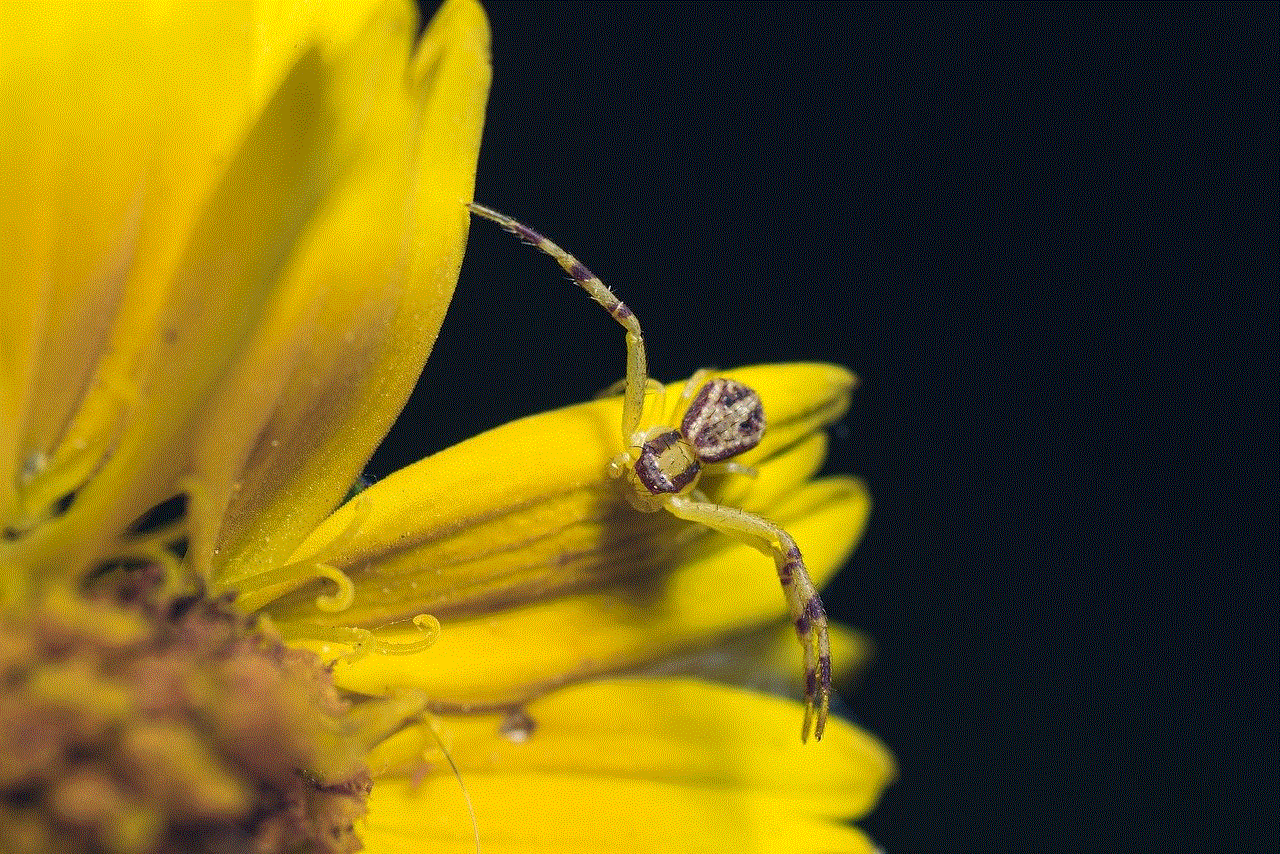
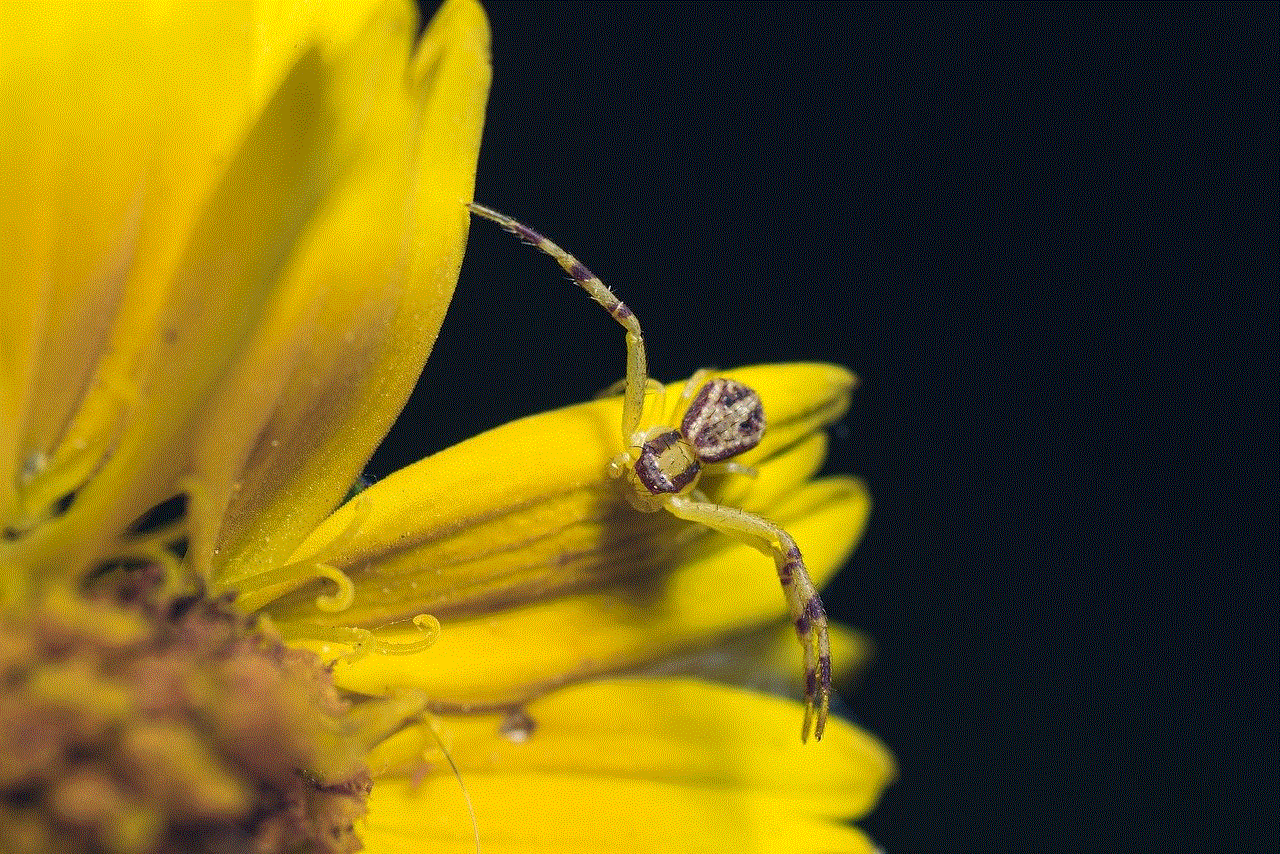
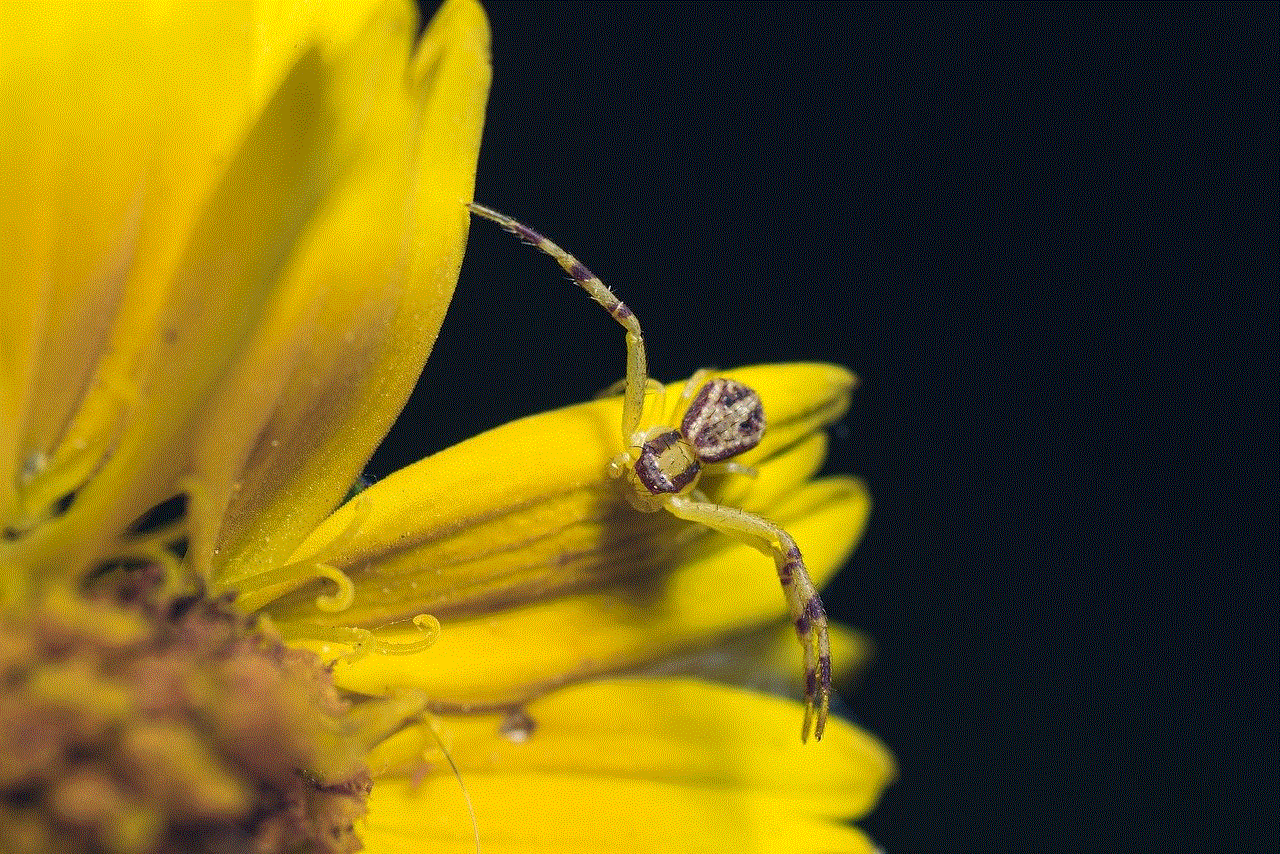
To ensure privacy and security, Android provides developers with guidelines and best practices for handling location data responsibly. Developers must adhere to these guidelines and obtain user consent before accessing location information. This ensures that users have control over how their location data is used and shared.
7. Future Developments and Innovations:
As technology continues to advance, the Android location found notification is expected to evolve and become even more powerful. Future developments may include improved accuracy through the integration of advanced sensor technologies, enhanced personalization features, and a greater focus on user privacy and security.
Additionally, the integration of artificial intelligence (AI) and machine learning algorithms may enable Android devices to predict users’ preferences and anticipate their location-related needs. This could result in more personalized and proactive notifications that provide users with relevant information before they even realize they need it.
Conclusion:
The Android location found notification is a fundamental feature that enhances the functionality, convenience, and safety of Android devices. By providing accurate location information, it enables users to access a wide range of location-based services, including navigation, weather updates, and local recommendations. The notification offers numerous benefits, including convenience, accuracy, personalization, and enhanced personal safety.
However, users must remain mindful of privacy and security considerations and exercise caution when granting location permissions to applications. With responsible use and continued advancements, the Android location found notification will continue to improve user experiences and provide valuable location-based services to Android users worldwide.
familybase verizon app
FamilyBase is a valuable app provided by Verizon that allows parents to monitor and manage their children’s digital activities. With the rapid advancement of technology and the increasing use of smartphones, it has become essential for parents to have a tool that enables them to ensure their children’s safety in the digital world. In this article, we will explore the features and benefits of the FamilyBase Verizon app, how it works, and why it is a must-have for parents in today’s digital age.
Paragraph 1: Introduction to the FamilyBase Verizon app
The FamilyBase Verizon app is designed to help parents keep track of their children’s phone usage and ensure their online safety. It provides a comprehensive set of tools that allow parents to monitor and manage their children’s digital activities.
Paragraph 2: The importance of monitoring children’s digital activities
The internet is a vast and often unpredictable place, and children can easily stumble upon inappropriate content or engage in unsafe online behavior. By monitoring their digital activities, parents can protect their children from potential dangers and guide them towards making responsible choices.
Paragraph 3: Setting up the FamilyBase Verizon app
Setting up the FamilyBase Verizon app is a simple and straightforward process. Parents need to download the app from the app store, create an account, and link their child’s device to the app. Once the devices are linked, parents can start monitoring their child’s phone usage.
Paragraph 4: Monitoring phone usage
The FamilyBase Verizon app provides parents with detailed insights into their child’s phone usage. They can view the number of calls made and received, the duration of each call, and the contacts their child communicates with. This feature helps parents identify any potential red flags or unusual phone behavior.
Paragraph 5: Text message monitoring
In addition to phone calls, the FamilyBase Verizon app allows parents to monitor their child’s text messages. They can view the content of the messages, the time and date they were sent or received, and the contacts involved. This feature enables parents to detect any inappropriate or harmful conversations their child may be engaged in.
Paragraph 6: App usage monitoring
With the FamilyBase Verizon app, parents can also monitor the apps their child uses on their smartphone. They can see which apps are installed, how frequently they are used, and the duration of each session. This feature helps parents identify any potentially addictive or time-consuming apps.
Paragraph 7: Internet usage monitoring
Another crucial feature of the FamilyBase Verizon app is the ability to monitor internet usage. Parents can view the websites their child visits, block access to specific websites, and set time restrictions for internet usage. This feature ensures that children are not exposed to inappropriate or harmful online content.
Paragraph 8: Location tracking
The FamilyBase Verizon app also includes a location tracking feature that allows parents to know where their child is at any given time. This feature provides peace of mind for parents and can be especially useful in emergency situations or when children are not where they are expected to be.
Paragraph 9: Usage alerts and limits
To further manage their child’s digital activities, parents can set usage alerts and limits through the FamilyBase Verizon app. They can receive notifications when their child exceeds a certain number of calls, text messages, or app usage. This feature helps parents promote responsible phone usage and prevent excessive screen time.
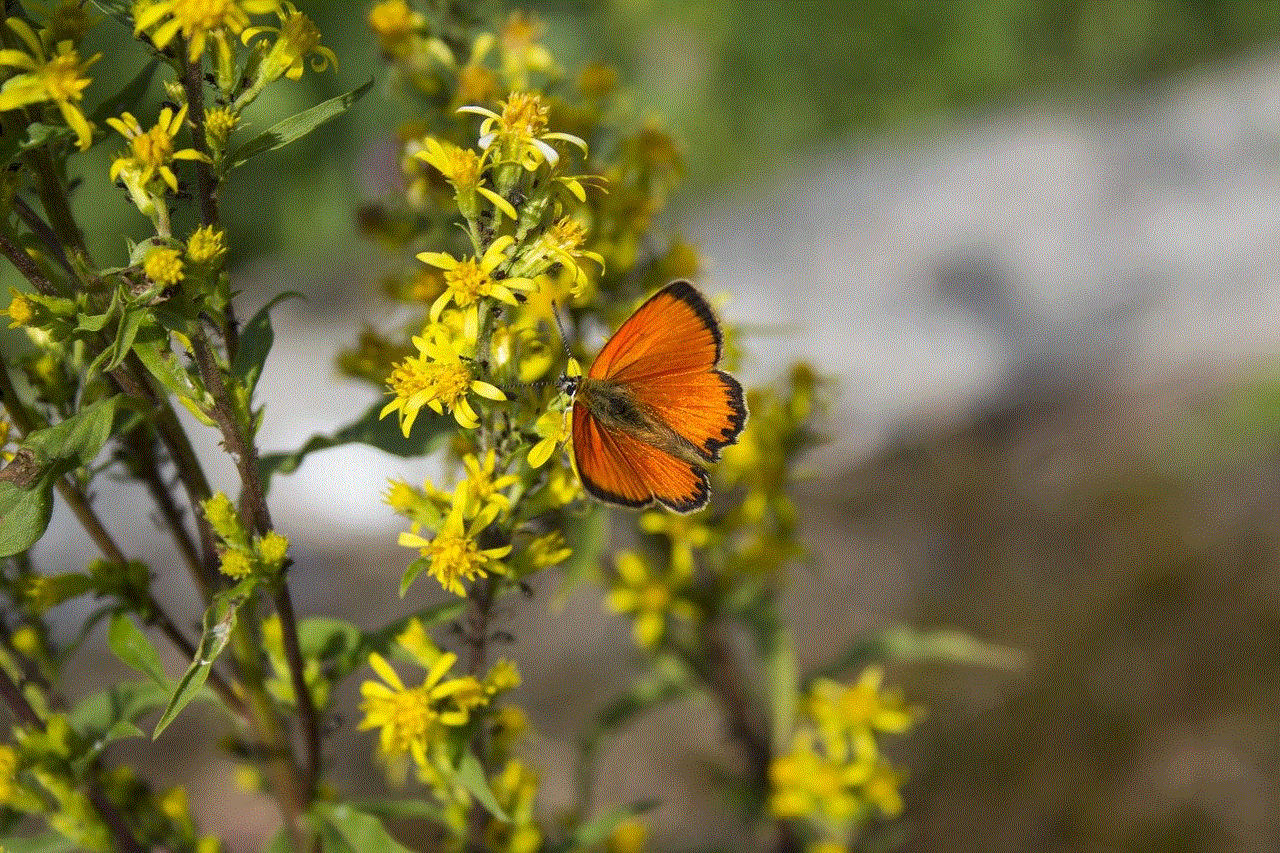
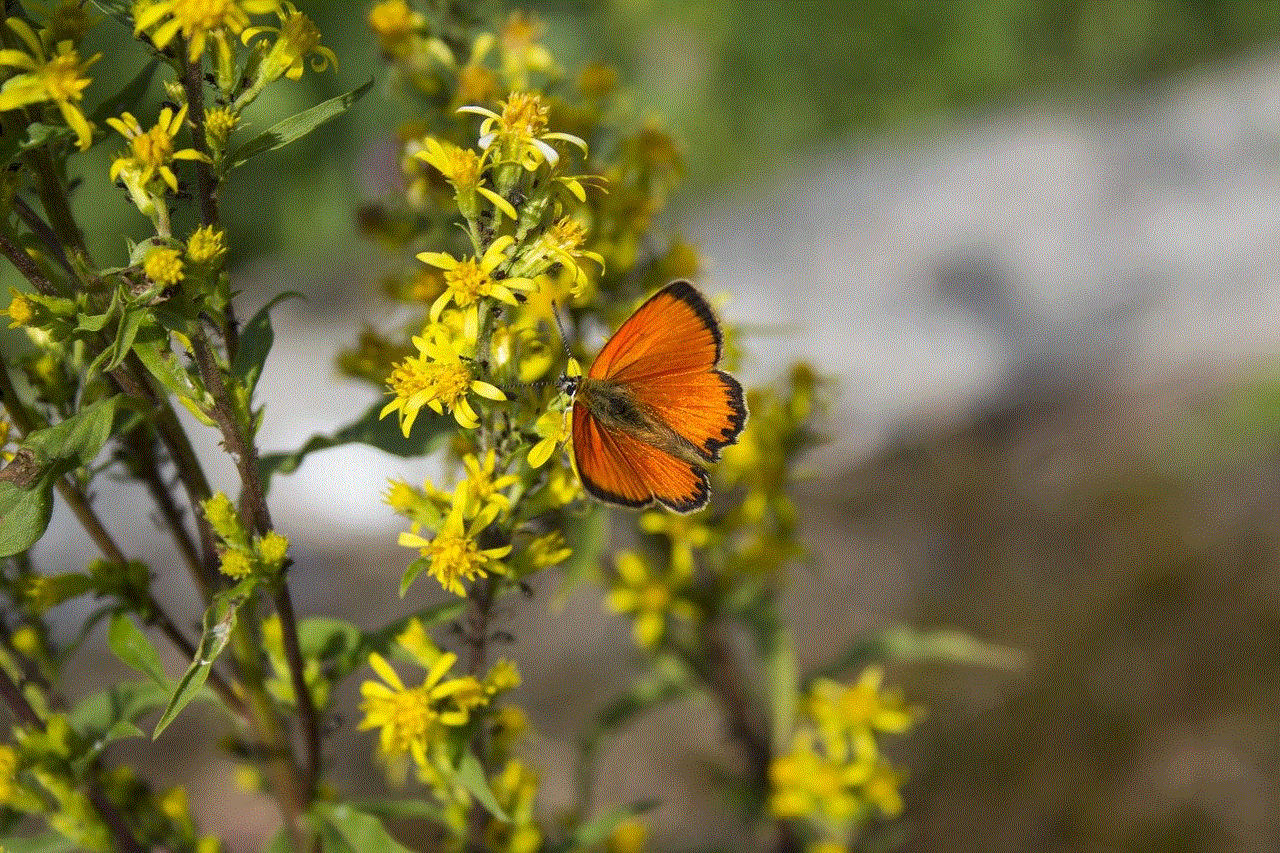
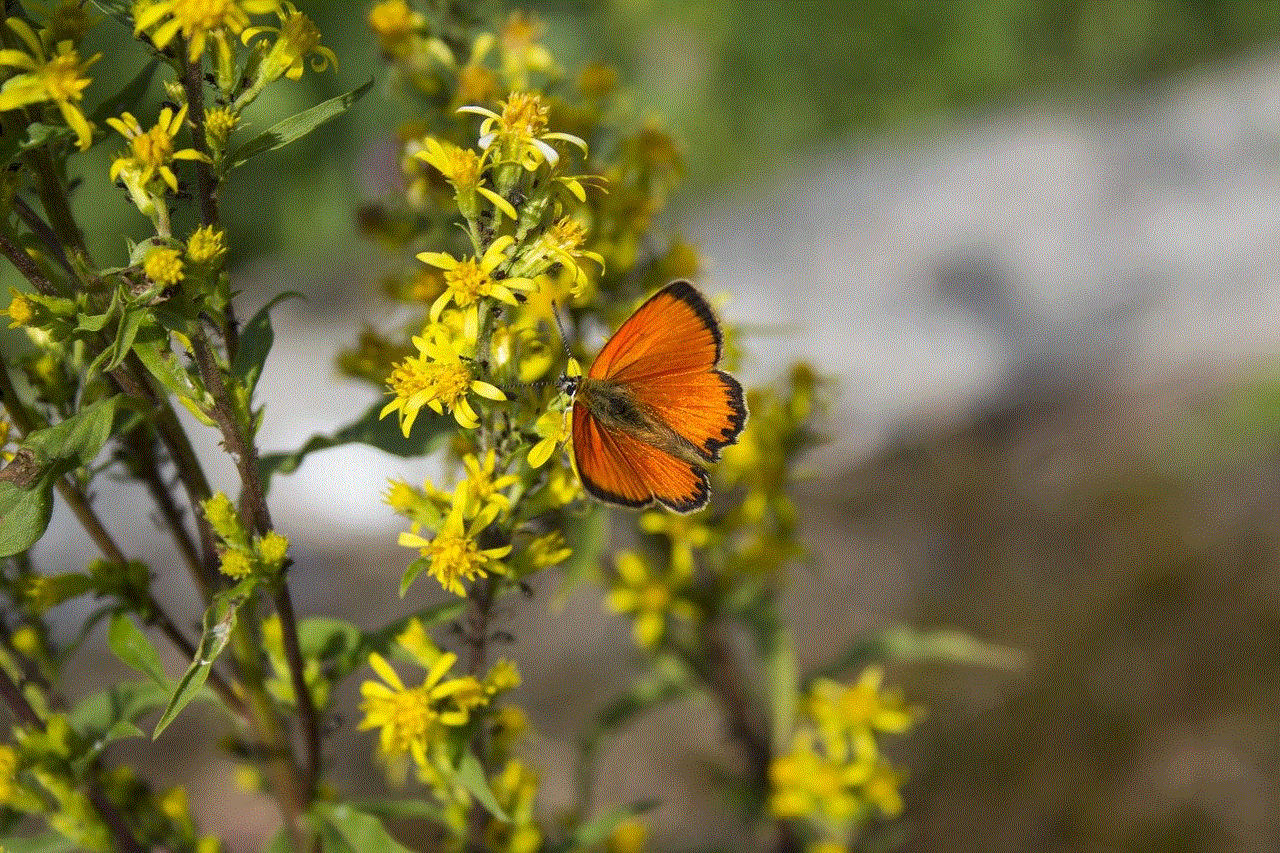
Paragraph 10: Conclusion
In conclusion, the FamilyBase Verizon app is a powerful tool that enables parents to monitor and manage their children’s digital activities. With its comprehensive set of features, parents can ensure their child’s online safety, promote responsible phone usage, and guide them towards making informed choices in the digital world. In today’s rapidly evolving technological landscape, the FamilyBase Verizon app is an invaluable resource for parents in keeping their children safe and secure.
