online friendships vs real friendships
Online Friendships vs Real Friendships: Exploring the Dynamics and Impact
Introduction:
In today’s digital age, where social interactions are increasingly taking place online, the distinction between online friendships and real friendships has become a topic of debate. Online friendships refer to relationships formed and nurtured primarily through digital platforms, while real friendships are those that involve face-to-face interactions and physical presence. This article aims to explore the dynamics and impact of both types of friendships, examining their similarities, differences, and the unique challenges they present.
1. Formation and Initial Connection:
Online friendships often begin through social media platforms, online forums, or gaming communities. These avenues allow individuals to connect based on shared interests, hobbies, or ideologies. In contrast, real friendships typically develop organically through personal interactions, such as school, work, or social gatherings. The initial connection in real friendships is often facilitated by physical proximity and shared experiences.
2. Depth of Connection:
The depth of connection in online friendships is often underestimated. Through constant communication via text, voice chats, or video calls, individuals can develop meaningful emotional bonds, sharing personal experiences, and providing support to each other. However, real friendships have the advantage of in-person interactions, allowing for non-verbal cues, physical touch, and shared activities that deepen the connection.
3. Accessibility and Convenience:
One of the significant advantages of online friendships is their accessibility and convenience. Regardless of geographical distance or time zones, individuals can connect instantly, fostering a sense of companionship and support. Real friendships, on the other hand, require physical presence and coordination, which can be challenging to maintain in our busy lives.
4. Trust and Authenticity:
Trust is a crucial aspect of any friendship. In real friendships, trust is often built over time through shared experiences and consistent interactions. Online friendships, however, require individuals to trust each other based on limited information, as online personas can be easily manipulated. Authenticity can also be a concern in online friendships, as individuals may present themselves differently online compared to real life. This can lead to challenges in establishing genuine connections.
5. Emotional Support and Empathy:
Both online and real friendships can provide emotional support and empathy. Online friendships, despite the physical distance, offer a safe space for individuals to discuss personal issues without the fear of judgment. Real friendships, on the other hand, benefit from the immediacy of emotional support, as friends can physically be there for each other during difficult times.
6. Social Validation and Loneliness:
Online friendships can provide a sense of social validation, especially for individuals who feel isolated or marginalized in their offline lives. The online realm offers a diverse range of communities and like-minded individuals who can provide a sense of belonging. However, excessive reliance on online friendships can also contribute to feelings of loneliness and detachment from the real world. Real friendships, with their physical presence, can provide a more holistic sense of social connection and combat feelings of loneliness.
7. Maintaining Boundaries and Privacy:
Online friendships can blur boundaries between personal and private life. Sharing personal information and engaging in intimate conversations can become easier due to the perceived anonymity of the internet. Real friendships, on the other hand, require individuals to navigate social norms and maintain appropriate boundaries in face-to-face interactions. This can create a more balanced and nuanced understanding of privacy and personal space.
8. Conflict Resolution and Communication:
Conflict resolution in online friendships can be challenging due to the lack of non-verbal cues and the potential for misunderstandings. Miscommunication can be easily amplified, leading to the deterioration of relationships. In real friendships, face-to-face communication allows for immediate feedback, non-verbal cues, and the ability to resolve conflicts in a more effective and efficient manner.
9. Longevity and Sustainability:
Real friendships often have the advantage of longevity, as individuals typically maintain connections with friends they have known for years. Online friendships, however, can be more transient, with individuals forming connections and then moving on to new online communities or platforms. The sustainability of online friendships depends on shared interests, a sense of commitment, and the ability to adapt to changing online environments.
10. Combining the Best of Both Worlds:
While online friendships and real friendships have their unique dynamics and challenges, it is important to recognize that they can complement each other. Instead of viewing them as mutually exclusive, individuals can harness the benefits of both types of friendships. Online friendships can provide a global network of support and shared interests, while real friendships offer the intimacy and physical presence that online interactions lack.
Conclusion:
In conclusion, online friendships and real friendships each have their merits and limitations. The digital realm offers accessibility, convenience, and diverse communities, while real friendships provide physical presence, shared experiences, and non-verbal communication. Both types of friendships can provide emotional support, empathy, and a sense of belonging. By understanding and embracing the dynamics of both online and real friendships, individuals can cultivate a rich and diverse social network that meets their social and emotional needs in today’s interconnected world.
reviews for life alert
Life Alert is a well-known medical alert system that has been helping seniors and individuals with disabilities for over 30 years. It is a personal emergency response system that provides 24/7 monitoring and assistance to those in need. With a simple press of a button, Life Alert can connect you to a trained operator who can dispatch emergency services, contact loved ones, or provide medical advice. In this article, we will take an in-depth look at Life Alert and its reviews to see if it truly lives up to its promise of providing safety and peace of mind.
History of Life Alert
Life Alert was founded in 1987 by a man named Isaac Shepher, who wanted to create a way for seniors to live independently while still having access to help in case of an emergency. Shepher himself had experienced a medical emergency and realized the need for a system that could provide immediate assistance. He created the company with the motto “Help, I’ve fallen, and I can’t get up” and a commercial featuring an elderly woman who had fallen and couldn’t reach the phone.
Since then, Life Alert has grown to become one of the most recognizable and trusted medical alert systems in the market. It has helped save countless lives and continues to provide peace of mind to its subscribers and their families.
How Does Life Alert Work?
Life Alert offers three different types of systems for their customers: the Classic system, the Basic system, and the Mobile system. The Classic system works through a landline connection, while the Basic system uses a cellular connection. The Mobile system is a portable device that can be taken anywhere and has a built-in GPS for accurate location tracking.
All three systems come with a waterproof pendant or wristband that can be worn at all times. In case of an emergency, the user can press the button on the device, which will then connect them to Life Alert’s monitoring center. The trained operator will assess the situation and dispatch emergency services if needed, or contact the user’s designated contacts for assistance.
Life Alert also offers additional features such as fire, smoke, and carbon monoxide detection, as well as a lockbox service that allows emergency responders to access the user’s home without damaging the door.
Reviews for Life Alert
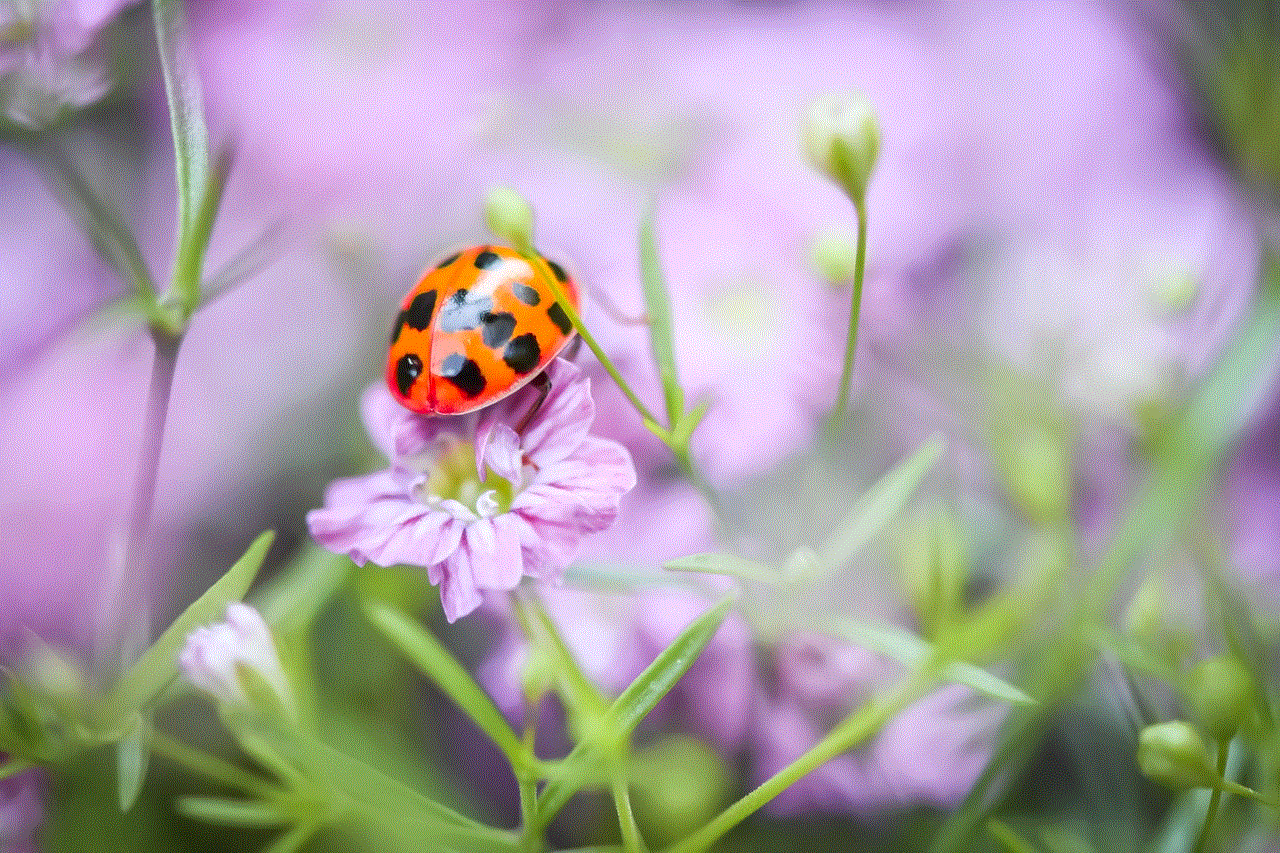
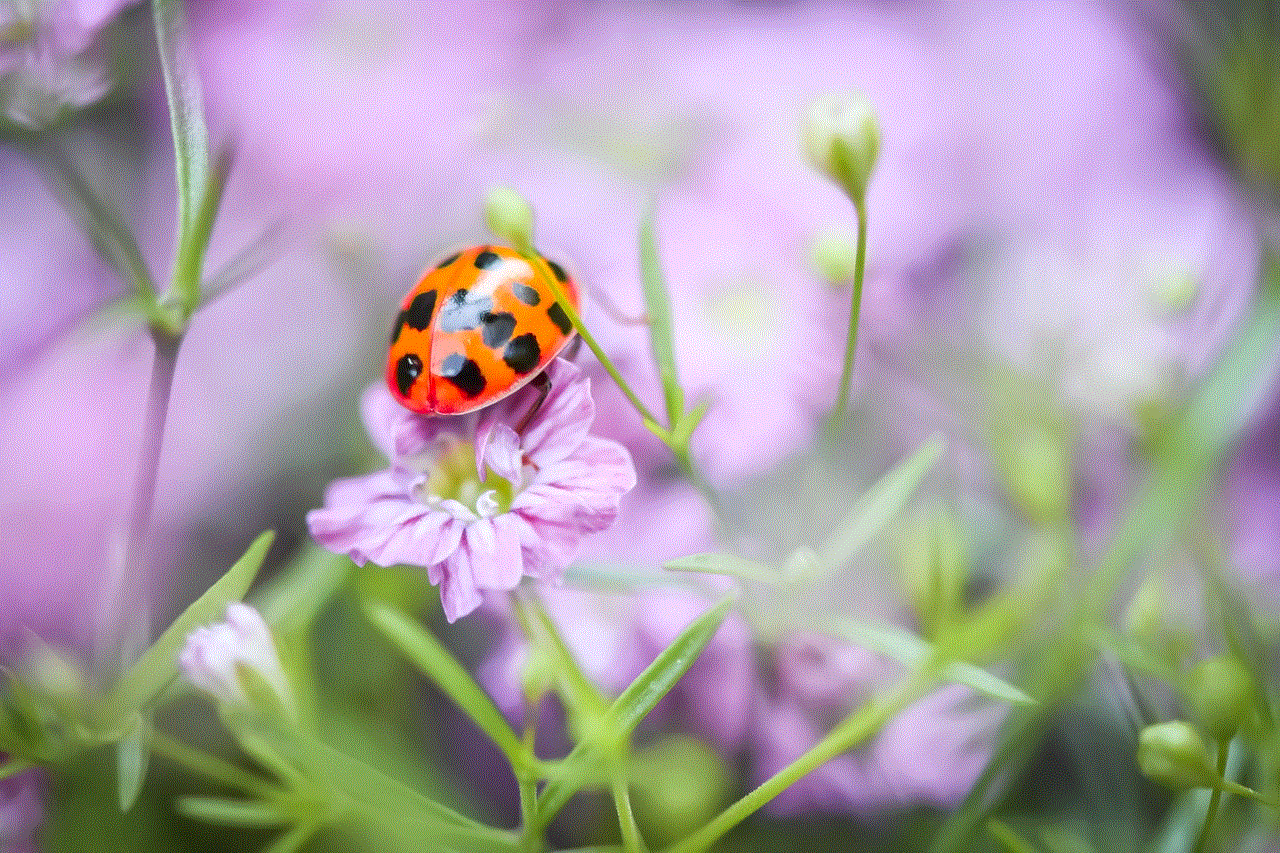
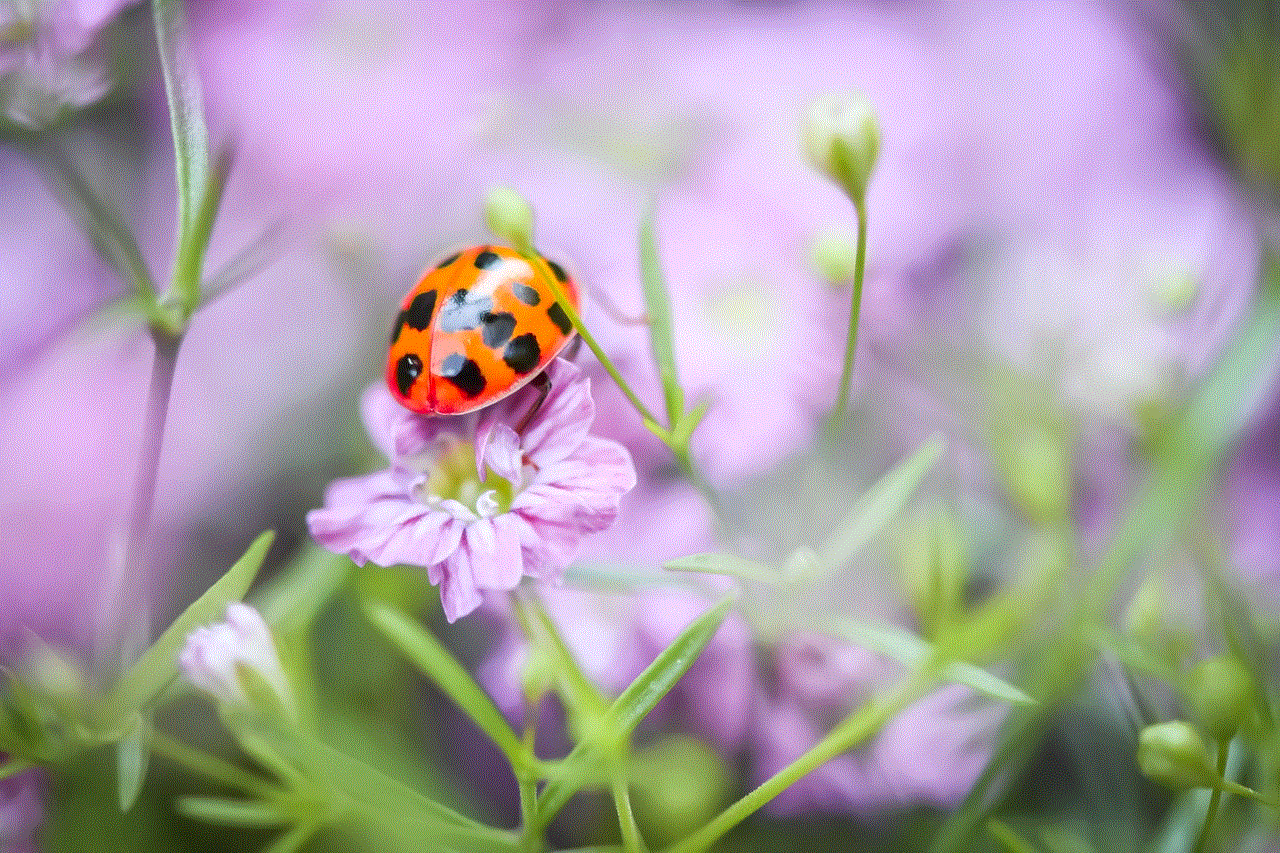
Life Alert has been in the market for over three decades, and with that comes a lot of reviews from customers who have used their services. Overall, the reviews for Life Alert have been mostly positive, with many customers praising the system for its effectiveness and life-saving capabilities.
One of the most common praises for Life Alert is its fast response time. Many customers have reported that the trained operators were able to connect with them within seconds of pressing the button. This is a crucial factor in an emergency, where every second counts. The quick response time has helped save many lives and has given customers a sense of security knowing that help is just a button press away.
Another aspect of Life Alert that has received positive reviews is its customer service. Many customers have reported that the staff at Life Alert are polite, helpful, and caring. The operators at the monitoring center are trained to handle medical emergencies and are also empathetic towards the customers, which has made a huge difference in the overall experience for many users.
The ease of use of Life Alert has also been a highlight for many customers. The system is straightforward to set up and use, making it ideal for seniors and individuals with disabilities. The pendant or wristband is also comfortable to wear, and the customer service team is always available to assist with any questions or concerns.
On the other hand, some customers have also expressed concerns about the cost of Life Alert. The monthly subscription fee is on the higher side, and some customers have found it to be unaffordable. However, many have also argued that the cost is justified considering the life-saving capabilities of the system.
Another common complaint is the occasional false alarms. Some customers have reported that the pendant or wristband has accidentally been pressed, causing a false alarm and dispatching emergency services unnecessarily. While this can be frustrating, it is also a testament to the system’s effectiveness, as it shows that help is always available.
Conclusion
In conclusion, Life Alert is a highly effective and reliable medical alert system that has helped save countless lives. Its fast response time, excellent customer service, and ease of use have made it a preferred choice for many seniors and individuals with disabilities. While the cost may be a concern for some, it is a small price to pay for the peace of mind and safety that Life Alert provides.
If you or a loved one are considering investing in a medical alert system, Life Alert is definitely one to consider. With its long-standing reputation and positive reviews from customers, it is a system that truly lives up to its promise of providing safety and peace of mind for life.
can i use my phone to find my apple watch
The Apple Watch has become a popular gadget for tech enthusiasts and fitness fanatics alike. With its sleek design, advanced features, and seamless integration with other Apple devices, it’s no wonder that many people are eager to get their hands on one. However, like any small device, it’s easy to misplace or lose the Apple Watch. But fear not, as technology has once again come to the rescue. With the help of your phone, you can easily find your Apple Watch and avoid the panic of losing it.
In this article, we will explore the various methods and tools available for finding your Apple Watch using your phone. Whether you have an iPhone or an Android device, there are several options for tracking down your lost or misplaced Apple Watch. So, let’s dive in and discover the ways in which your phone can help you locate your beloved smartwatch.
1. Use Find My iPhone feature
If you have an iPhone, the easiest way to find your missing Apple Watch is by using the Find My iPhone feature. This feature is designed to locate all your Apple devices, including your Apple Watch, using the GPS location of your iPhone. To use this feature, make sure that both your iPhone and Apple Watch are connected to the same iCloud account.
To locate your Apple Watch using Find My iPhone, open the Find My iPhone app on your iPhone. You will see a map with the locations of all your Apple devices. If your Apple Watch is within Bluetooth range of your iPhone, it will show up as a green dot on the map. You can then tap on the green dot to get more information about your Apple Watch’s location.
If your Apple Watch is not within Bluetooth range, the app will show the last known location of your watch. This feature is useful if you have left your Apple Watch somewhere and can’t remember where you left it. You can also use the Find My iPhone feature to play a sound on your Apple Watch to help you locate it.
2. Use the Find My app on iPhone and iPad
If you have updated your iPhone or iPad to iOS 13 or later, the Find My app has replaced the Find My iPhone app. The Find My app combines the features of Find My iPhone and Find My Friends into one app, making it easier to locate all your Apple devices and friends in one place.



To use the Find My app to locate your Apple Watch, open the app on your iPhone or iPad. Tap on the Devices tab at the bottom of the screen and select your Apple Watch from the list of devices. If your Apple Watch is within Bluetooth range, you will see its location on the map. You can also play a sound on your Apple Watch from the Find My app.
3. Use the Find My app on Mac
If you have a Mac running macOS Catalina or later, you can also use the Find My app on your computer to locate your Apple Watch. To do this, open the Find My app on your Mac and click on the Devices tab. Select your Apple Watch from the list of devices, and if it’s within Bluetooth range, you will see its location on the map. You can also play a sound on your Apple Watch from the Find My app on your Mac.
4. Use the Find My app on iCloud.com
If you don’t have access to your iPhone, iPad or Mac, you can still use the Find My app to locate your Apple Watch by using the iCloud website. To do this, go to iCloud.com and log in with your Apple ID. Click on the Find iPhone icon and select your Apple Watch from the list of devices. You will then see its location on the map, and you can play a sound on your watch to help you locate it.
5. Use the Find My app on Android
If you have an Android device, you can still use the Find My app to locate your Apple Watch. Apple has released a Find My app for Android devices, which allows you to locate all your Apple devices using your Android phone. To use this app, you will need to have a recent version of Android, and your Apple Watch must be paired with your Android device.
To locate your Apple Watch using the Find My app on Android, open the app and log in with your Apple ID. You will see a map with the locations of all your Apple devices, including your Apple Watch. If your Apple Watch is within Bluetooth range, it will show up as a green dot on the map. You can then tap on the green dot to get more information about your Apple Watch’s location.
6. Use the Find My app on the web
If you don’t have access to your iPhone or Android device, you can still use the Find My app on the web to locate your Apple Watch. To do this, go to iCloud.com and log in with your Apple ID. Click on the Find iPhone icon and select your Apple Watch from the list of devices. You will then see its location on the map, and you can play a sound on your watch to help you locate it.
7. Use the Find My app on Apple Watch
If you have lost your iPhone, you can still use your Apple Watch to locate it. Open the Find My app on your Apple Watch, and it will show you the location of your iPhone on a map. You can also play a sound on your iPhone to help you locate it.
8. Use the Find My app on Siri
If you have an iPhone, iPad, or Apple Watch, you can also use Siri to locate your Apple Watch. Simply say, “Hey Siri, where is my Apple Watch?” and Siri will show you the location of your watch on a map.
9. Use a third-party app
There are also third-party apps available on both iOS and Android devices that can help you locate your Apple Watch. These apps use the GPS location of your phone to find your watch. Some popular apps include Find My Watch for iPhone and Apple Watch and Find My Device for Android.
10. Contact Apple support
If you have tried all the above methods and still can’t locate your Apple Watch, you can contact Apple support for assistance. They may be able to track your watch using its serial number and help you recover it.
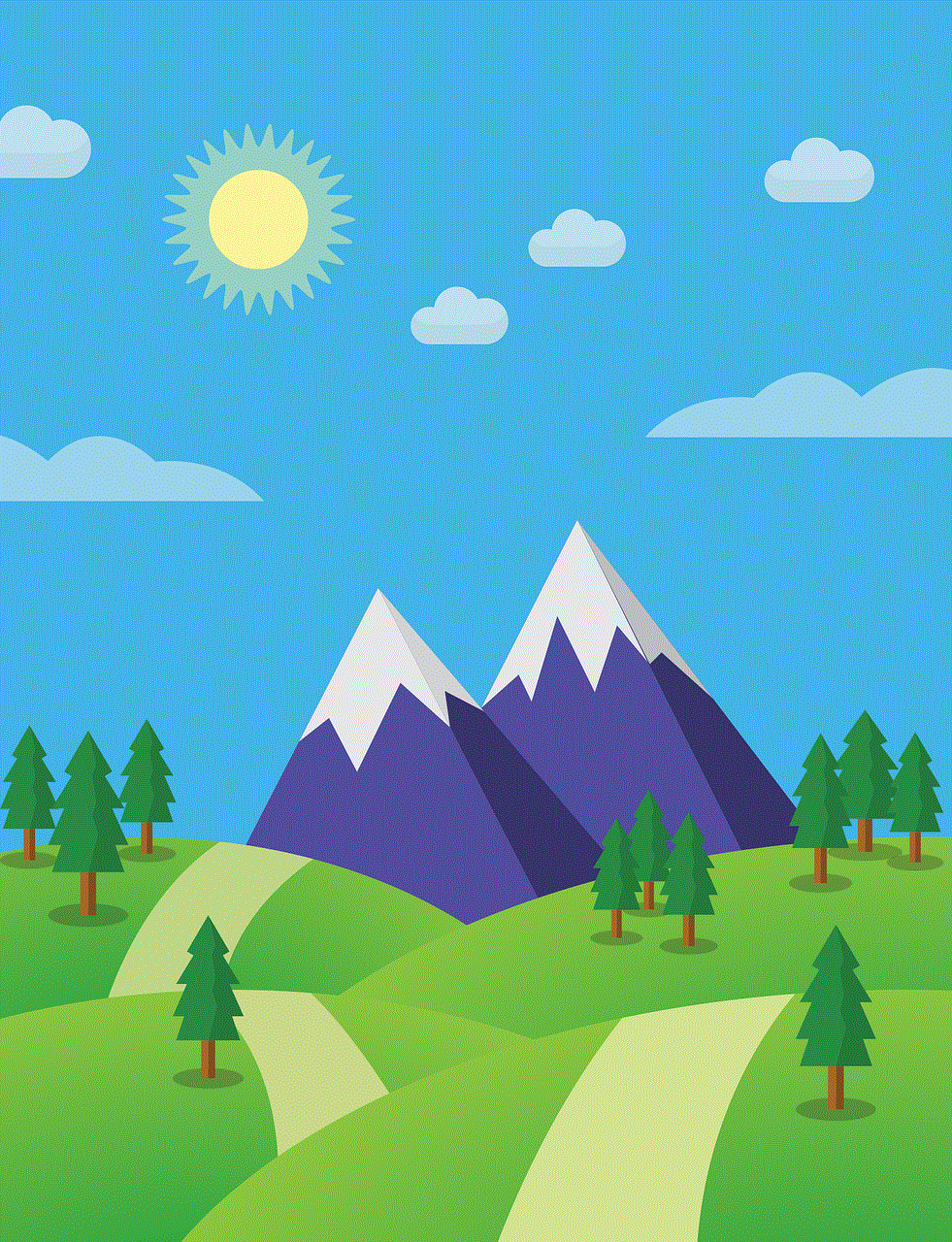
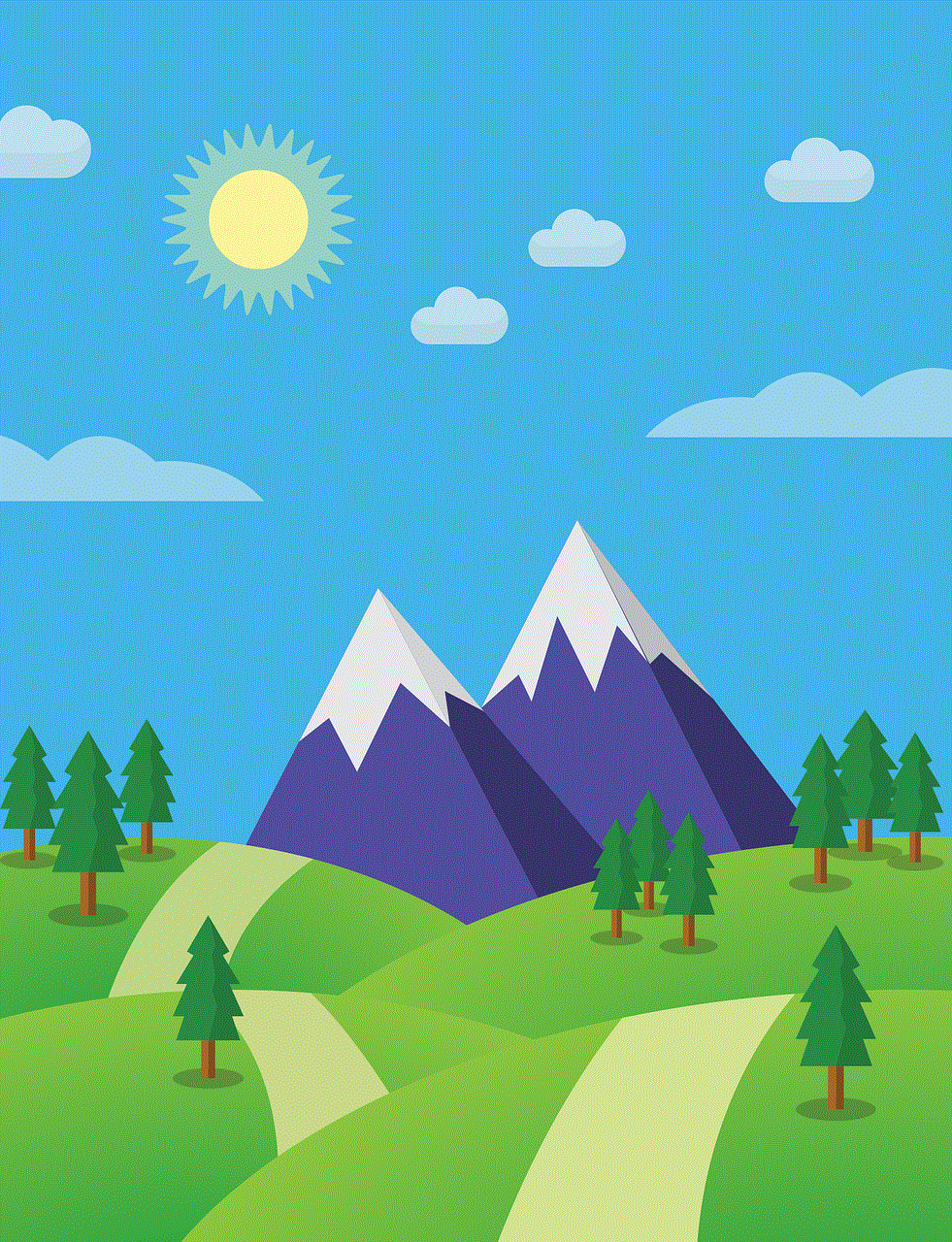
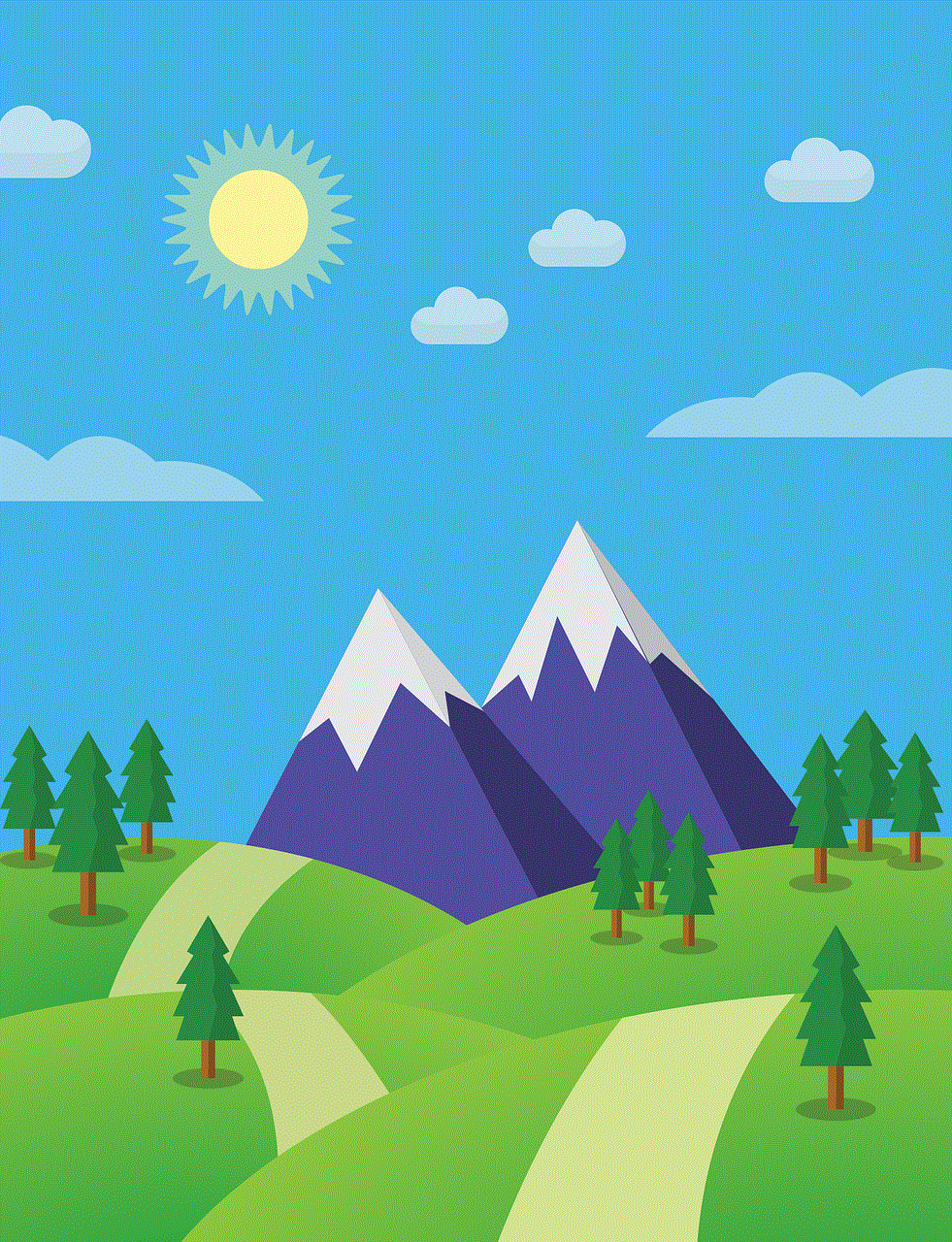
In conclusion, losing your Apple Watch can be a stressful experience, but with the help of your phone, you can easily find it. Whether you have an iPhone or an Android device, there are various options available to locate your Apple Watch using your phone. So, next time you misplace your Apple Watch, remember to use one of these methods to find it quickly and easily.
