flush your temporary internet files
Temporary internet files, also known as browser cache, are files that are stored on your computer while you are browsing the internet. These files include images, videos, and other multimedia content that is downloaded from websites you visit. While they serve a purpose of making your browsing experience faster and more efficient, they can also take up a significant amount of space on your computer. In addition, these files can sometimes cause issues with website functionality or even pose a security risk. That’s why it’s important to regularly flush your temporary internet files to keep your computer running smoothly. In this article, we will discuss the importance of clearing your temporary internet files and how to do it on different browsers.
Before we dive into the specifics of flushing your temporary internet files, let’s understand what these files are and why they are created. Whenever you visit a website, your browser downloads various files such as images, videos, and other content to display the webpage. These files are stored in a temporary location on your computer, known as the cache. The next time you visit the same website, your browser will load the content from the cache rather than downloading it again. This process makes your browsing experience faster as it reduces the amount of data that needs to be transferred between your computer and the website’s server.
However, as you continue to browse the internet, your cache will continue to grow, taking up valuable space on your computer’s hard drive. This can slow down your computer and affect its performance. Moreover, if you visit websites that frequently update their content, your browser may not load the latest version of the webpage as it is still using the cached version. This can cause issues with website functionality and prevent you from accessing the most up-to-date information. In addition, temporary internet files can also pose a security risk as they may contain sensitive information, such as your browsing history, cookies, and login credentials.
Now that we understand why it’s important to flush your temporary internet files, let’s discuss how to do it on different browsers. We’ll start with the most popular browser, Google Chrome. To clear your temporary internet files on Chrome, follow these steps:
1. Open Google Chrome and click on the three dots in the top right corner of the browser.
2. From the drop-down menu, select “More tools” and then click on “Clear browsing data.”
3. A new tab will open, allowing you to choose what data you want to delete. Make sure the box next to “Cached images and files” is checked.
4. You can also select the time range for which you want to delete the data. If you want to delete all temporary internet files, select “All time.”
5. Click on “Clear data” to complete the process.
Next, let’s look at how to clear temporary internet files on Mozilla Firefox :
1. Open Mozilla Firefox and click on the three horizontal lines in the top right corner of the browser.
2. From the drop-down menu, select “Options.”
3. In the left-hand menu, click on “Privacy & Security.”
4. Scroll down to the “Cookies and Site Data” section and click on “Clear data.”
5. Make sure the box next to “Cached Web Content” is checked and click on “Clear.”
If you’re a Safari user, here’s how you can clear your temporary internet files:
1. Open Safari and click on “Safari” in the top left corner of the screen.
2. From the drop-down menu, select “Preferences.”
3. In the new window, click on the “Advanced” tab.
4. Check the box next to “Show Develop menu in menu bar” at the bottom of the window.
5. Close the preferences window and click on “Develop” in the top menu bar.
6. Select “Empty Caches” from the drop-down menu.
For Microsoft Edge users, here’s how you can clear your temporary internet files:
1. Open Microsoft Edge and click on the three horizontal dots in the top right corner of the browser.
2. From the drop-down menu, select “Settings.”
3. In the left-hand menu, click on “Privacy, search, and services.”
4. Scroll down and click on “Choose what to clear” under “Clear browsing data.”
5. Make sure the box next to “Cookies and other site data” is checked and click on “Clear now.”
Now that you know how to clear your temporary internet files on different browsers, let’s discuss how often you should do it. The frequency of flushing your temporary internet files depends on your browsing habits. If you visit a lot of websites in a day, it’s a good idea to clear your cache every day. However, if you use the internet sparingly, you can do it once a week or even once a month. The key is to regularly monitor your cache and clear it when it starts to take up a significant amount of space on your computer.
In addition to manually clearing your temporary internet files, you can also set your browser to automatically clear them every time you close the browser. This is a good option for those who don’t want to constantly monitor their cache. To do this on Google Chrome, follow these steps:
1. Open Google Chrome and click on the three dots in the top right corner of the browser.
2. From the drop-down menu, select “Settings.”
3. Scroll down and click on “Advanced” to expand the advanced settings.
4. Under “Privacy and security,” click on “Clear browsing data.”
5. Make sure the box next to “Cookies and other site data” is checked and click on “Advanced.”
6. Under “Clear browsing data,” select “On exit” next to “Cookies and other site data.”
7. Click on “Add” and type in the websites for which you want to keep the cookies, then click on “Add.”
By following these steps, your browser will automatically clear your temporary internet files every time you close it, except for the websites you have added to the exceptions list.
In conclusion, flushing your temporary internet files is an essential part of maintaining your computer’s performance and security. By regularly clearing your cache, you can free up space on your hard drive, improve your browsing experience, and protect your sensitive information. Whether you choose to do it manually or set your browser to do it automatically, make sure to keep an eye on your cache and clear it when necessary. By doing so, you can ensure that your computer runs smoothly and efficiently, allowing you to have a hassle-free browsing experience.
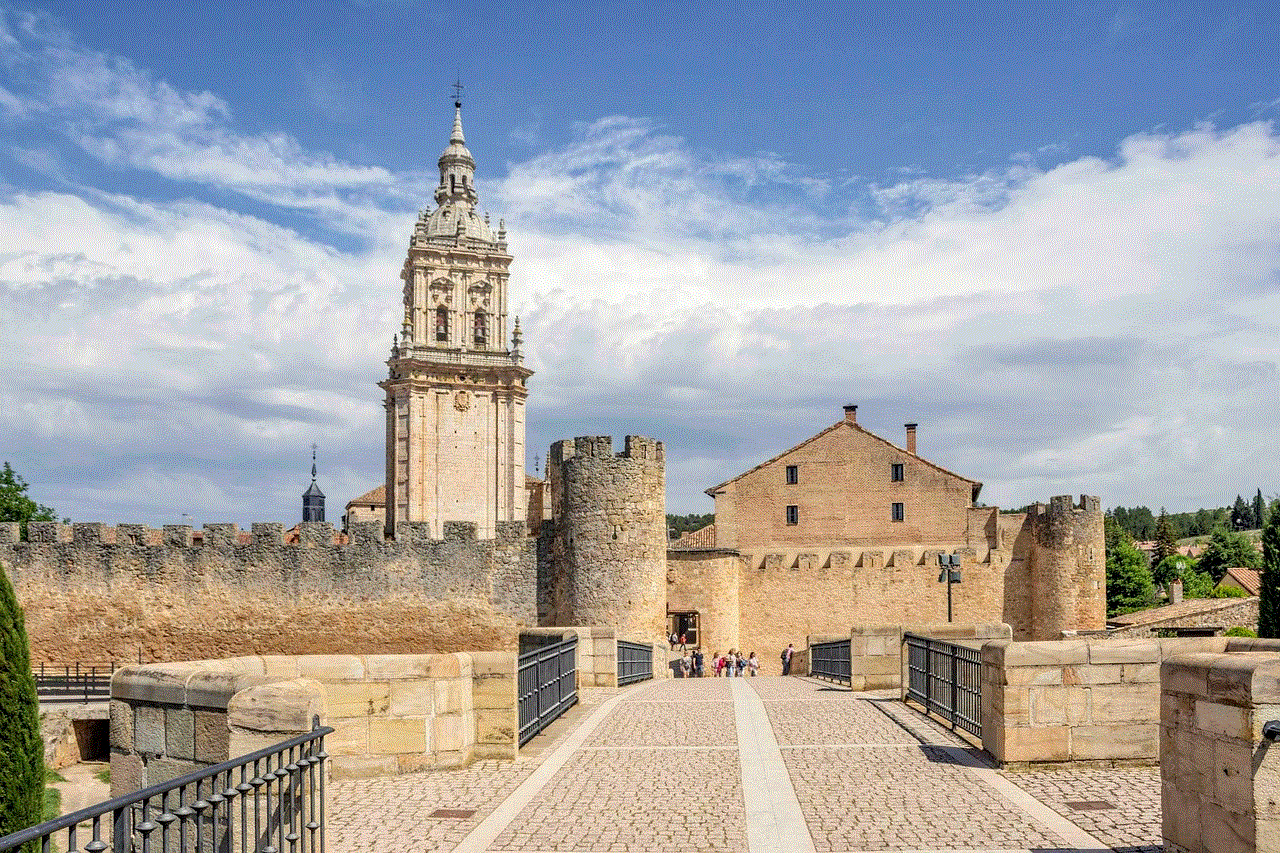
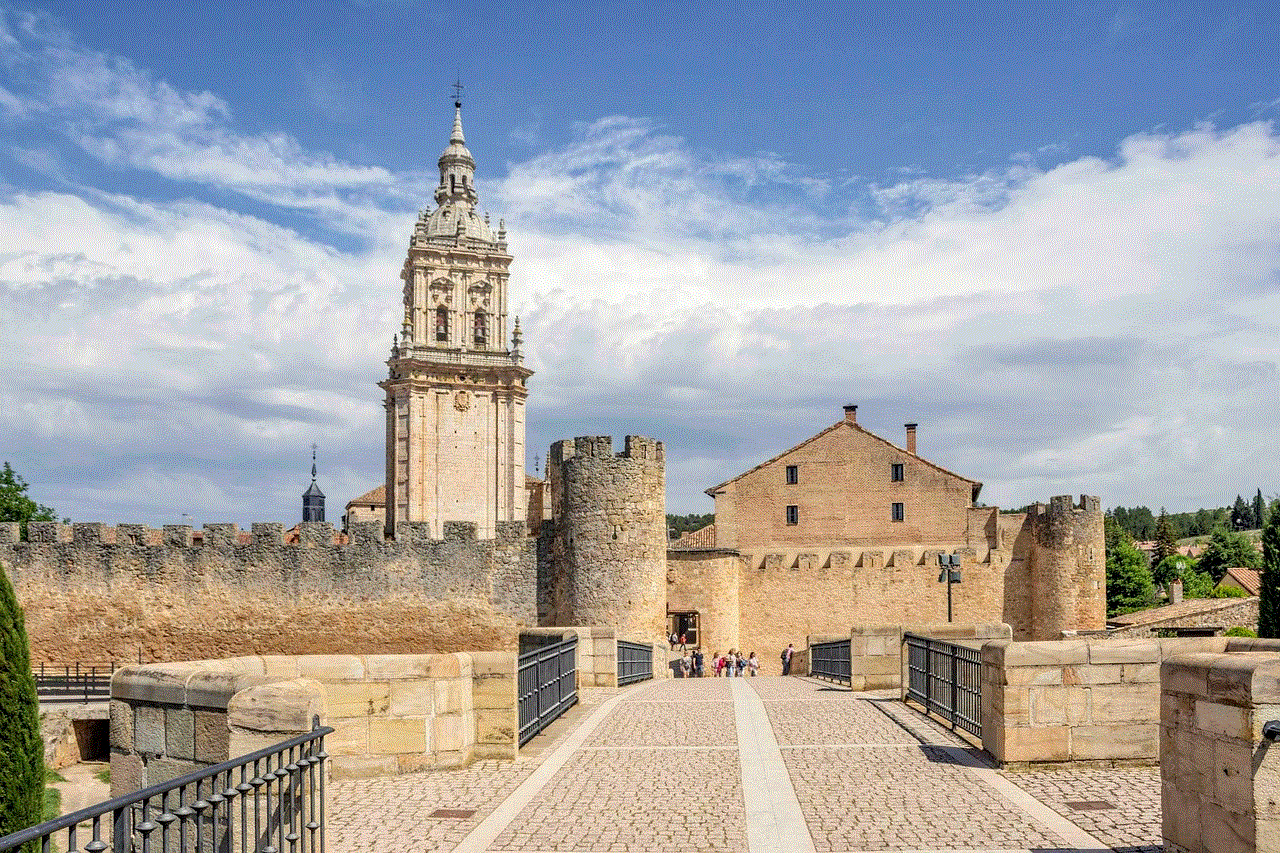
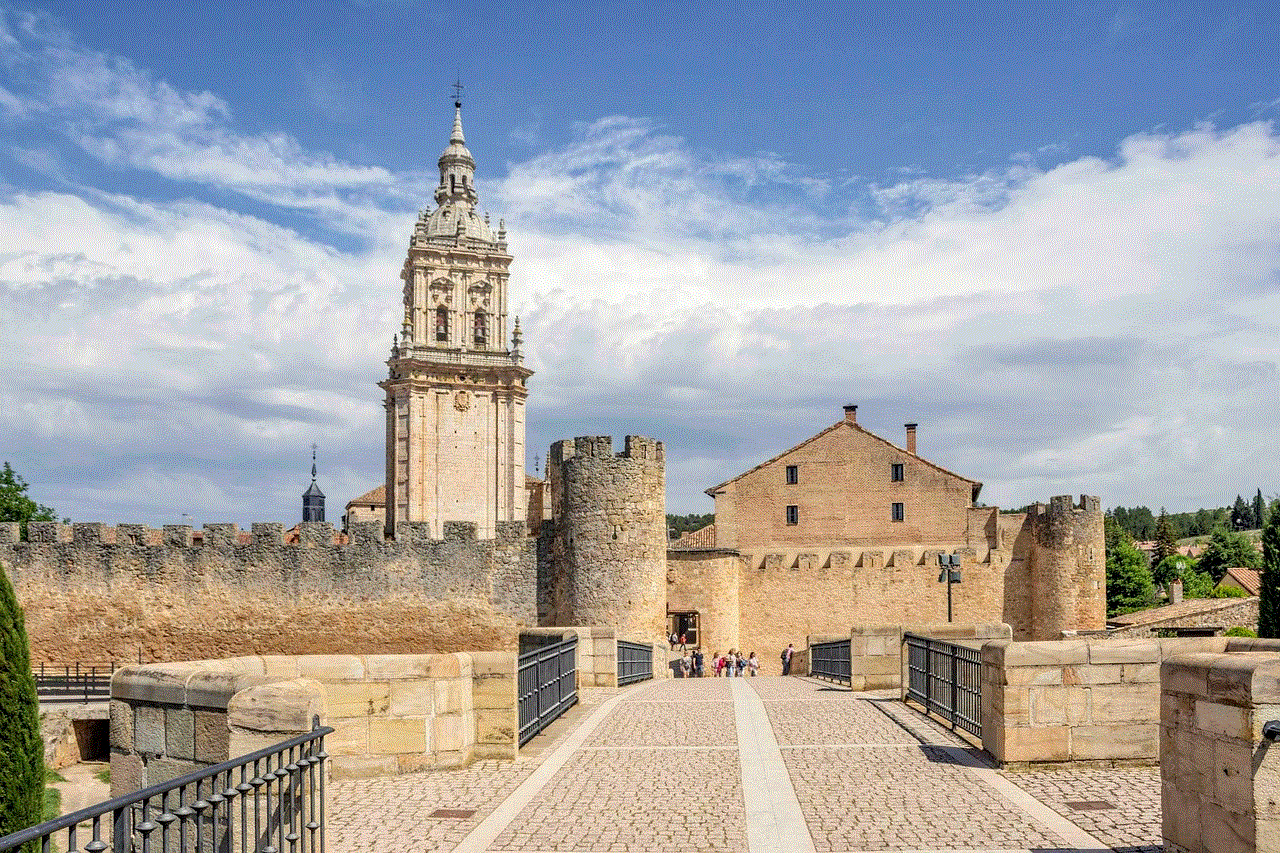
how to set up an xbox one s
The Xbox One S is the latest edition of Microsoft’s popular gaming console, and it offers a whole new level of gaming experience. With its sleek design, upgraded features, and enhanced performance, the Xbox One S has become a must-have for gamers. However, setting up the console can be a bit daunting, especially for first-time users. In this article, we will guide you through the steps to set up your Xbox One S and get you ready to start your gaming journey.
Step 1: Unboxing the Console
The first step to setting up your Xbox One S is unboxing the console. The package includes the console, a wireless controller, an HDMI cable, a power cord, and a quick start guide. Carefully remove all the components from the box and place them on a flat surface.
Step 2: Connecting the Console
The next step is to connect the console to your TV. Take the HDMI cable and insert one end into the HDMI out port on the back of the console and the other end into the HDMI in port on your TV. If your TV does not have an HDMI port, you can use the included composite cable. Then, plug the power cord into the power port on the back of the console and connect it to a power outlet.
Step 3: Setting up the Controller
The Xbox One S comes with a wireless controller, which needs to be connected to the console. To do this, press the Xbox button on the controller and then press the connect button on the console. The Xbox button on the controller will flash, indicating that it is searching for the console. Once the connection is established, the Xbox button will stay lit.
Step 4: Turning on the Console
After connecting the controller, press the Xbox button on the controller to turn on the console. The first time you turn on the console, it will take you through the initial setup process.
Step 5: Selecting Language and Time Zone
The first screen that appears is the language selection screen. Use the controller to select your preferred language and press the A button to confirm. Then, select your time zone and press A to continue.
Step 6: Connecting to the Internet
To enjoy all the features of the Xbox One S, you need to connect it to the internet. The console supports both wired and wireless connections. If you have a wired connection, connect one end of the Ethernet cable to the back of the console and the other end to your router. If you prefer a wireless connection, select your Wi-Fi network from the list of available networks and enter your password. Once the connection is established, the console will download any necessary updates.
Step 7: Signing in to Xbox Live
Xbox Live is Microsoft’s online gaming service, and it allows you to play games with friends, access online content, and more. If you already have an Xbox Live account, sign in using your email and password. If you are a new user, select “Create an account” and follow the instructions to set up your account.
Step 8: Setting up Kinect
If you have a Kinect sensor, you can set it up now. The Kinect sensor allows you to control the console using voice and gesture commands. To set up Kinect, plug it into the USB port on the back of the console. Then, follow the on-screen instructions to calibrate the sensor.



Step 9: Setting up TV and Audio
The Xbox One S has an HDMI input, which allows you to connect your cable or satellite box to the console and control it using your controller or voice commands. To set this up, connect your cable/satellite box to the console using an HDMI cable. Then, go to the TV and OneGuide settings and follow the instructions to configure your TV and audio.
Step 10: Setting up Games and Apps
The Xbox One S comes with a wide range of games and apps, and you can download more from the Microsoft Store. To set up games and apps, go to the My games & apps section and select the games and apps you want to install.
Step 11: Customizing Settings
After completing the initial setup, you can customize various settings according to your preferences. You can change the console’s theme, adjust the display and audio settings, set up parental controls, and more.
Step 12: Enjoying Your Xbox One S
Congratulations! You have successfully set up your Xbox One S. Now, you can start exploring all the features and enjoy your favorite games. The Xbox One S offers a variety of gaming options, including single-player, multiplayer, and online gaming. You can also access streaming services like Netflix, Hulu , and Amazon Prime Video to watch your favorite TV shows and movies.
In conclusion, setting up an Xbox One S may seem overwhelming, but it is a straightforward process. By following the steps mentioned above, you can set up your console in no time and start your gaming journey. Remember to keep your console updated and explore the various features it has to offer. Happy gaming!
smallest girls in porn
The world of pornography is vast and ever-growing, with countless categories and niches catering to a wide range of sexual preferences. One such category that has gained significant popularity in recent years is that of “smallest girls in porn.” These petite performers have captured the attention of audiences, with their tiny frames and youthful looks. But what exactly does it mean to be a “smallest girl” in porn? And why has this niche garnered so much attention? In this article, we will delve deeper into this controversial topic and explore the reasons behind its popularity.
Firstly, it is essential to understand what is meant by the term “smallest girls.” In the porn industry, this refers to female performers who are shorter and have a smaller body frame compared to their peers. It does not necessarily mean that they are underage or minors; it simply indicates that they have a petite physique. This physical attribute has become a defining factor in the categorization of porn performers, with many websites and production companies specifically seeking out these petite models to cater to a particular audience.
So why has this niche become so popular? One reason could be the prevalence of the “lolita” fantasy in the world of pornography. This fantasy revolves around the idea of a young, innocent girl being seduced by an older, more experienced man. The petite performers in this category fit perfectly into this fantasy, with their youthful appearance and small bodies. This appeals to a particular audience who enjoy the concept of “corrupting” or “dominating” a young and innocent girl. However, it is crucial to note that this fantasy is highly problematic, as it perpetuates the sexualization of young girls and promotes the idea of non-consensual relationships.
Another reason for the popularity of the “smallest girls” niche could be attributed to the rise of the “teen” category in pornography. This category features performers who are over the legal age of 18 but are made to look and act younger, catering to the fantasy of “barely legal” or “schoolgirl” scenarios. The petite performers in this niche fit perfectly into this category, with their small and youthful appearance. This has led to a rise in demand for these performers, with production companies and websites capitalizing on this trend.
There is also an underlying fascination and fetishization of small or petite bodies in the world of pornography. Many people find the idea of a woman with a small frame and delicate features sexually appealing, leading to the popularity of the “smallest girls” niche. This fetishization can be linked to societal beauty standards that promote a slim and petite body type as the ideal for women. It is important to note that this fetishization can be harmful and objectifying towards these performers, reducing them to mere objects of desire rather than individuals with their own agency and autonomy.
It is also worth mentioning the controversy surrounding the “smallest girls in porn” niche. Many argue that it promotes pedophilia and normalizes the sexualization of young girls. This is a valid concern, as the porn industry has a history of exploiting performers, especially those who are young and vulnerable. However, it is crucial to note that all performers in the porn industry are legally required to be over the age of 18, and any depiction of underage individuals is illegal. The petite performers in this niche are all adults who have made a conscious decision to enter the industry, and their work should not be equated with the exploitation of minors.
On the other hand, some argue that the popularity of the “smallest girls” niche is a reflection of society’s fascination with youth and innocence. In a society that values youth and beauty above everything else, it is not surprising that this niche has gained significant popularity. However, this fascination with youth can be problematic, as it perpetuates the objectification and sexualization of young girls and contributes to the normalization of age-based discrimination.



It is also essential to acknowledge the impact of the porn industry on performers, especially those in the “smallest girls” niche. These performers are often subjected to intense pressure to maintain a certain body type, which can lead to unhealthy habits and body image issues. They are also at a higher risk of exploitation and abuse, both on and off-camera. The glamorization of the porn industry often overlooks the harsh reality of the performers’ lives, and it is crucial to recognize and address these issues.
In conclusion, the “smallest girls in porn” niche has gained significant popularity in recent years, catering to the fantasies and fetishes of a particular audience. However, it is essential to acknowledge the problematic aspects of this niche, including its contribution to the sexualization of young girls and the objectification of performers. It is crucial to have open and honest discussions about the impact of the porn industry on performers and to address the underlying issues that contribute to the demand for this niche. It is only through education and awareness that we can create a more inclusive and responsible adult entertainment industry.
