how to permanently block websites on iphone
Title: How to Permanently block websites on iPhone: A Comprehensive Guide
Introduction:
In today’s digital age, where access to the internet is readily available on our smartphones, it becomes vital to ensure a safe and healthy online experience. Blocking certain websites on your iPhone can be an effective way to protect yourself or your loved ones from inappropriate content, excessive distractions, or potential security risks. This article will provide you with a detailed guide on how to permanently block websites on your iPhone.
1. Built-in Restrictions:
One of the easiest ways to block websites on your iPhone is to utilize the built-in Restrictions feature. To do this, go to the “Settings” app on your device, then tap on “Screen Time.” Next, select “Content & Privacy Restrictions” and enable them if they are not already enabled. From here, you can choose to block specific websites by tapping on “Content Restrictions” and then “Web Content.” You can add unwanted websites to the “Never Allow” section, ensuring they are permanently blocked.
2. Safari Content Blockers:
Another method to block websites on your iPhone is by using Safari content blockers. These are third-party apps available on the App Store that can effectively block unwanted content, including websites. Simply search for “Content Blockers” in the App Store, choose a trusted and reliable app, download and install it. Once installed, go to “Settings” > “Safari” > “Content Blockers” and enable the downloaded app to block websites.
3. parental control apps :
For parents concerned about their children’s online activities, using parental control apps can be an excellent option. These apps provide advanced features to monitor and control the content accessed on an iPhone. Popular parental control apps like “Qustodio,” “Norton Family,” or “Net Nanny” offer website blocking capabilities, allowing parents to establish a safe online environment for their children.
4. OpenDNS:
OpenDNS is a free and reliable service that allows you to block websites at the DNS level. By configuring your iPhone to use OpenDNS servers, you can block specific websites across your entire network. To set up OpenDNS on your iPhone, go to “Settings” > “Wi-Fi” > select your connected network > tap on the “i” icon > “Configure DNS” > select “Manual” and add the OpenDNS server addresses. OpenDNS also offers various filtering options, allowing you to customize the level of website blocking.
5. VPN-Based Solutions:
Virtual Private Network (VPN) services often provide additional features like website blocking. Some VPN apps, such as “NordVPN” or “Surfshark,” offer built-in website blocking capabilities. By utilizing these services, you can not only secure your internet connection but also gain control over the websites that are accessible on your iPhone.
6. Router Settings:
If you want to block specific websites for all devices connected to your home network, modifying your router settings can be an effective solution. Log in to your router’s control panel by entering the router’s IP address in your web browser. Locate the “Parental Controls” or “Website Blocking” section, and add the URLs of the websites you want to block. Save the changes, and the selected websites will be blocked for all devices connected to the network.
7. Third-Party Browsers:
Although Safari is the default browser on iPhones, there are alternative browsers available on the App Store that offer enhanced website blocking capabilities. Browsers like “Firefox Focus” and “Yandex Browser” provide built-in content blocking options, enabling you to block specific websites directly within the browser settings.
8. Website Blocker Apps:
Various apps designed specifically for website blocking are available on the App Store. These apps allow you to blacklist specific websites or categories, ensuring they are permanently blocked. Notable apps in this category include “1Blocker,” “Freedom,” and “AdGuard.” Download and install the preferred app, configure the desired website blocking options, and enjoy a more controlled online experience.
9. Jailbreaking:
Jailbreaking an iPhone, although not recommended, allows you to gain complete control over the device’s operating system. By jailbreaking your iPhone, you can access additional settings and install third-party apps that provide advanced website blocking capabilities. However, it’s important to note that jailbreaking may void your warranty and compromise the security and stability of your device.
10. Professional IT Solutions:
For individuals or organizations seeking comprehensive website blocking solutions, professional IT solutions may be necessary. Companies like “Cisco,” “Symantec,” or “Sophos” offer advanced network security and web filtering solutions that can be implemented to block websites at a higher level, ensuring a secure and controlled online environment.
Conclusion:
Blocking websites on your iPhone can help create a safer and more focused online experience. Whether you prefer utilizing built-in features, third-party apps, or more advanced IT solutions, there are numerous options available to permanently block websites on your iPhone. Choose the method that suits your requirements and enjoy a more controlled and secure internet browsing experience.
sexiest snapchats to follow
Snapchat has taken the world by storm since its launch in 2011. With over 200 million active users, it has become one of the most popular social media platforms, especially among the younger generation. The app allows users to send photos and videos that disappear after a few seconds, making it a unique and exciting way to communicate with friends and followers. One of the most intriguing aspects of Snapchat is the wide variety of content that is available to users, including the sexiest Snapchats to follow. In this article, we will delve into the world of Snapchat and explore some of the sexiest Snapchats that you should be following.
Before we dive into the list of the sexiest Snapchats to follow, it is essential to understand how Snapchat works. Unlike other social media platforms, Snapchat is based on the concept of temporary content. Users can capture photos and videos, add filters, effects, and captions, and send them to their followers. These snaps only last for a few seconds before disappearing forever, making each snap unique and unrepeatable. This temporary nature of Snapchat is what makes it so popular among its users.
Now, let’s get to the main topic at hand – the sexiest Snapchats to follow. The following list is not in any particular order, as all of these Snapchats are equally steamy and worth following.
1. Kim Kardashian (@kimkardashian)
It would be remiss not to include the queen of social media, Kim Kardashian, on this list. The reality TV star has a massive following on Snapchat, where she shares her sultry selfies, behind-the-scenes footage from her photoshoots, and glimpses of her luxurious lifestyle. Her snaps are a mix of sexy and glamorous, making her a must-follow for anyone looking for some steamy content.
2. Emily Ratajkowski (@emrata)
Emily Ratajkowski is known for her jaw-dropping photoshoots and her unapologetic attitude towards her body. Her Snapchat is no different, as she shares her sexy photos and videos regularly. From bikini-clad pool snaps to risqué lingerie shots, Emily’s Snapchat is a treasure trove for anyone looking for some steamy content.
3. Demi Rose (@demirosemawby)
Demi Rose is a British model and social media influencer who rose to fame after being linked to rapper Tyga. Her Snapchat is a mix of her daily life, travel adventures, and most notably, her stunning photoshoots. Demi Rose’s snaps are not for the faint-hearted, as she often shares her provocative photos and videos, making her one of the sexiest Snapchats to follow.
4. Kylie Jenner (@kylizzlemynizzl)
Another member of the Kardashian-Jenner clan, Kylie Jenner, is a Snapchat sensation. She shares everything from her makeup routine to her lavish parties on her Snapchat. But it’s her sultry snaps and revealing outfits that make her one of the sexiest Snapchats to follow. Her snaps often leave little to the imagination, making her a must-follow for anyone looking for some steamy content.
5. Ana Cheri (@anacheri)
Ana Cheri is a fitness model and social media influencer who has taken the internet by storm with her stunning photos and videos. Her Snapchat is a mix of her workout routines, her travels, and her sexy photoshoots. Her snaps often feature her in revealing workout outfits or lingerie, making her a popular choice among those looking for some steamy content.
6. Bella Thorne (@bellathorne)
Bella Thorne is an actress, singer, and social media star who has amassed a huge following on Snapchat. Her snaps are a mix of her daily life and her work, but it’s her sexy and playful snaps that have caught the attention of her followers. Bella often shares her photos and videos in revealing outfits, making her one of the sexiest Snapchats to follow.
7. Ashley Graham (@theashleygraham)
Ashley Graham is a plus-size model and body positivity advocate who has made a name for herself in the fashion industry. Her Snapchat is a mix of her daily life and her work, but it’s her body-positive snaps that have caught the attention of her followers. Ashley often shares her unedited photos and behind-the-scenes footage from her photoshoots, making her a must-follow for anyone looking for some steamy and empowering content.
8. Gigi Hadid (@doublegiforce)
Gigi Hadid is a supermodel who has taken the fashion world by storm with her stunning looks and killer body. Her Snapchat is a mix of her glamorous life and her work, but it’s her sexy and playful snaps that have caught the attention of her followers. Gigi often shares her photos and videos in revealing outfits, making her one of the sexiest Snapchats to follow.



9. Chrissy Teigen (@chrissyteigen)
Chrissy Teigen is a model, TV personality, and social media star known for her unfiltered and hilarious personality. Her Snapchat is a mix of her daily life and her work, but it’s her playful and sexy snaps that have caught the attention of her followers. Chrissy often shares her funny and risqué moments with her followers, making her a must-follow for anyone looking for some steamy and entertaining content.
10. Cindy Prado (@cindyprado)
Cindy Prado is a model and social media influencer who has become a sensation on Snapchat with her stunning photos and videos. Her snaps are a mix of her daily life and her work, but it’s her scorching hot bikini snaps that have caught the attention of her followers. Cindy often shares her photoshoots and beach vacations, making her one of the sexiest Snapchats to follow.
In conclusion, Snapchat offers a wide variety of content, including the sexiest Snapchats to follow. From the Kardashians to fitness models, these accounts provide a glimpse into the glamorous and steamy lives of some of the most popular celebrities and influencers. So, if you’re looking for some spicy and entertaining content, make sure to follow these sexiest Snapchats.
top antiviruses for windows 8
In today’s digital age, protecting our devices from malicious threats such as viruses, malware, and spyware has become an essential task. This is especially true for Windows 8 users, as it is one of the most popular operating systems in the world. With the rise of cybercrimes and constant data breaches, having a reliable antivirus program installed on your Windows 8 device is crucial. But with so many options available in the market, it can be overwhelming to choose the right one. In this article, we will discuss the top antiviruses for Windows 8, their features, and why they stand out from the rest.
1. Bitdefender Antivirus Plus
Bitdefender is a well-known name in the cybersecurity industry, and its antivirus plus program is one of the best options for Windows 8 users. It offers complete protection against all types of online threats, including viruses, worms, Trojans, and more. The program uses advanced algorithms to detect and block any suspicious activity on your device. It also has a user-friendly interface, making it easy for beginners to navigate and use.
One of the standout features of Bitdefender Antivirus Plus is its multi-layered ransomware protection. Ransomware attacks have become increasingly common, and this program ensures that your device is safe from such attacks. It also has a secure browsing feature that keeps you safe while surfing the internet, and a vulnerability scanner that identifies any weak spots in your system’s security.
2. Kaspersky Antivirus
Kaspersky is another well-known name in the world of antivirus software, and its antivirus program is one of the best for Windows 8 users. It provides real-time protection against viruses, spyware, and other online threats. Its user-friendly interface makes it easy for users to customize their settings and run scans according to their preferences.
One of the most significant advantages of using Kaspersky Antivirus is its impressive malware detection rate. It uses a combination of signature-based and behavior-based detection methods to identify and block any suspicious activity. It also has a cloud-based feature that allows it to update its virus database in real-time, ensuring that your device is always protected against the latest threats.
3. Norton Antivirus Plus
Norton is a well-established brand in the antivirus industry, and its Antivirus Plus program is a great option for Windows 8 users. It offers comprehensive protection against viruses, spyware, and other online threats. The program’s user-friendly interface makes it easy for users to navigate and run scans on their devices.
One of the standout features of Norton Antivirus Plus is its advanced artificial intelligence technology, which continuously monitors your device for any suspicious activity. It also has a firewall that adds an extra layer of protection to your system’s security. Additionally, Norton offers a 100% virus protection guarantee, which means that if your device gets infected with a virus while using their program, they will refund your money.
4. McAfee Total Protection
McAfee is another popular name in the world of antivirus software, and its Total Protection program is an excellent option for Windows 8 users. It offers complete protection against all types of online threats, including viruses, spyware, and ransomware. The program’s user-friendly interface makes it easy for users to run scans and customize their settings.
One of the standout features of McAfee Total Protection is its advanced firewall, which blocks any malicious activity from entering your device. It also has a vulnerability scanner that identifies any weak spots in your system’s security and provides recommendations on how to fix them. Additionally, McAfee offers a password manager and a secure VPN (Virtual Private Network) to protect your online privacy.
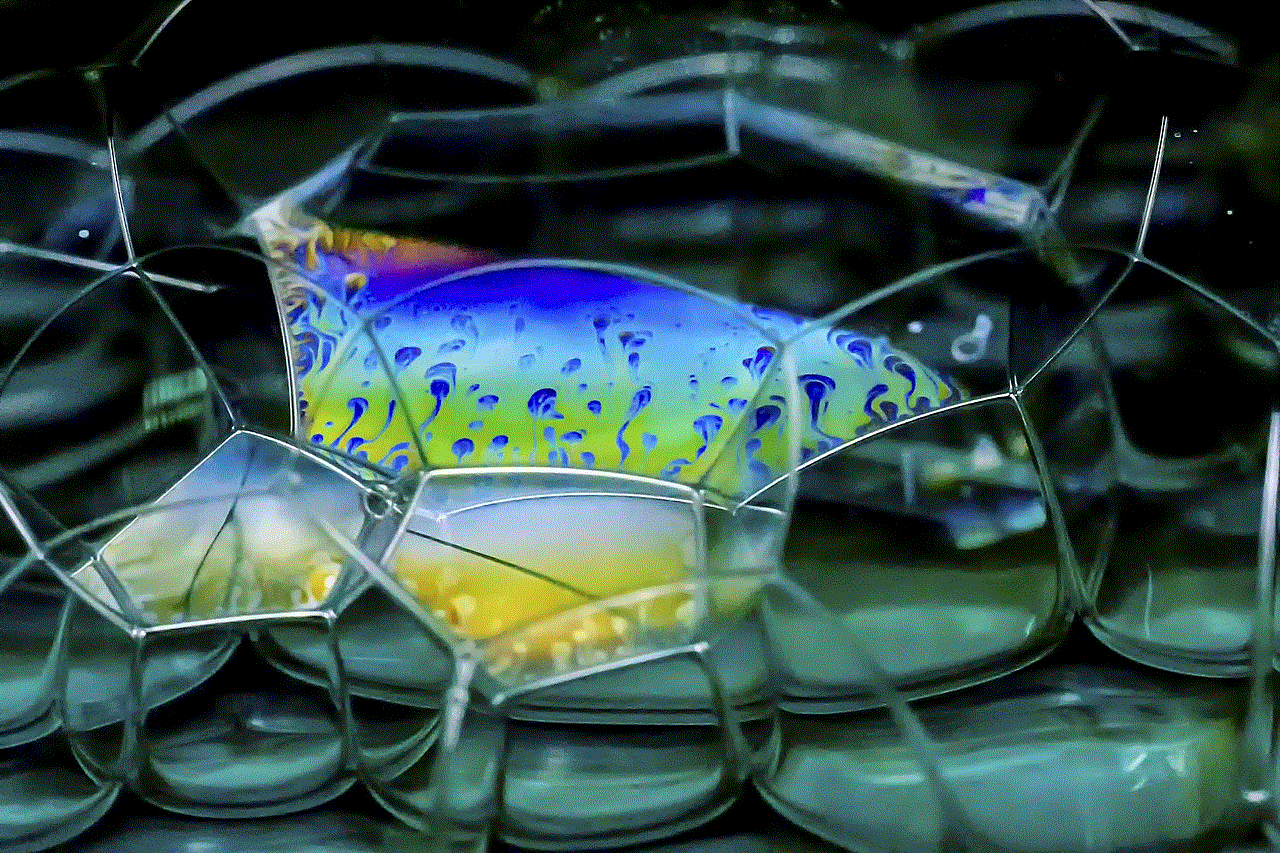
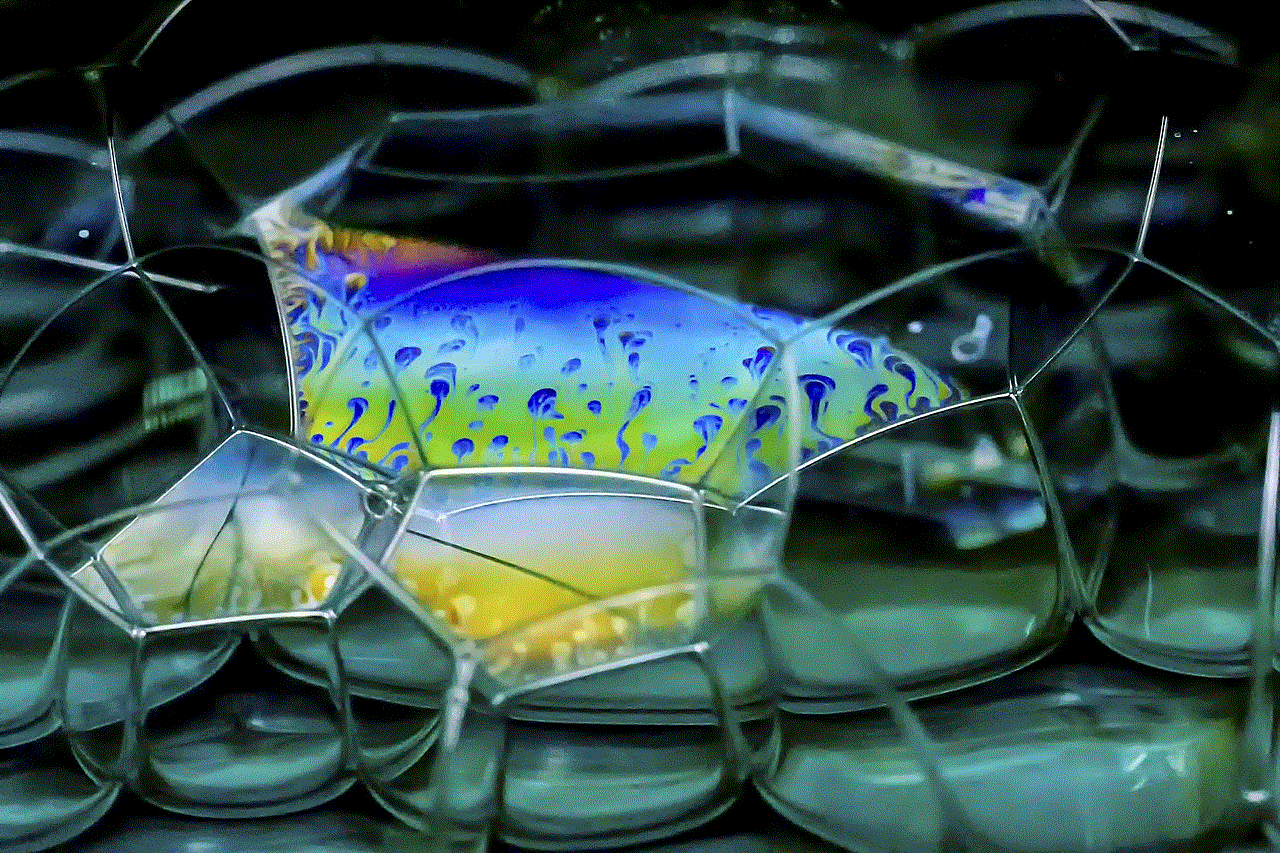
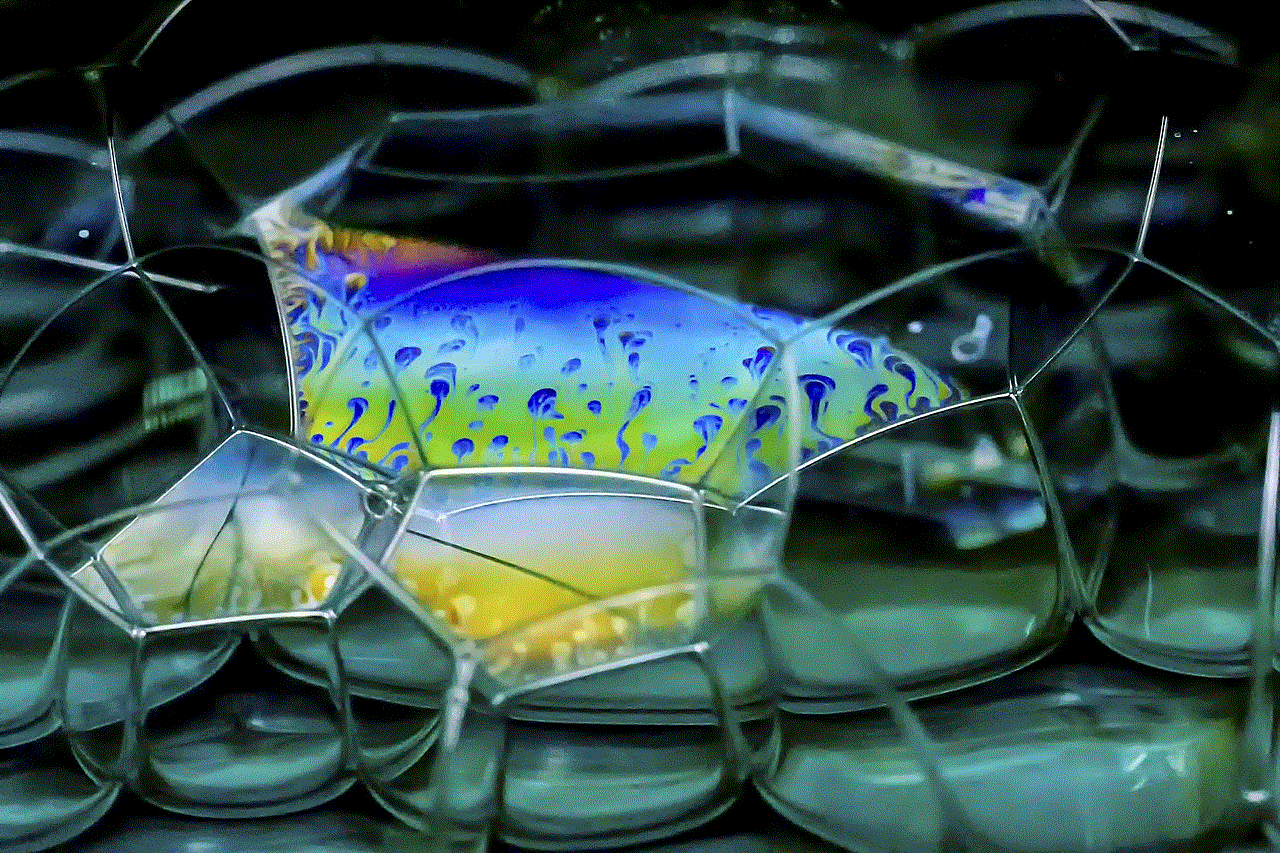
5. Avast Free Antivirus
Avast is a well-known name in the cybersecurity industry, and its Free Antivirus program is a popular choice among Windows 8 users. Despite being a free program, it offers comprehensive protection against viruses, spyware, and other online threats. The program’s user-friendly interface makes it easy for users to navigate and run scans on their devices.
One of the standout features of Avast Free Antivirus is its real-time protection, which continuously monitors your device for any suspicious activity. It also has a behavior shield that detects and blocks any unknown threats. Additionally, Avast offers a Wi-Fi inspector that scans your network for any vulnerabilities and provides recommendations to fix them.
6. AVG Antivirus Free
AVG is another well-known name in the antivirus industry, and its Free Antivirus program is a great option for Windows 8 users. It offers real-time protection against viruses, spyware, and other online threats. The program’s user-friendly interface makes it easy for users to customize their settings and run scans on their devices.
One of the standout features of AVG Antivirus Free is its advanced artificial intelligence technology, which continuously monitors your device for any suspicious activity. It also has a file shredder that securely deletes any sensitive files, making it impossible for anyone to recover them. Additionally, AVG offers a web shield that blocks any malicious websites from infecting your device.
7. Trend Micro Antivirus+ Security
Trend Micro is a well-respected name in the world of antivirus software, and its Antivirus+ Security program is a great option for Windows 8 users. It offers comprehensive protection against viruses, spyware, and other online threats. The program’s user-friendly interface makes it easy for users to navigate and customize their settings.
One of the standout features of Trend Micro Antivirus+ Security is its advanced AI technology, which continuously monitors your device for any suspicious activity. It also has a ransomware protection feature that adds an extra layer of security to your device. Additionally, Trend Micro offers a secure browser extension that blocks any malicious websites from infecting your device.
8. ESET NOD32 Antivirus
ESET is a well-known name in the cybersecurity industry, and its NOD32 Antivirus program is a popular choice among Windows 8 users. It offers comprehensive protection against viruses, spyware, and other online threats. The program’s user-friendly interface makes it easy for users to navigate and customize their settings.
One of the standout features of ESET NOD32 Antivirus is its advanced heuristic detection feature, which identifies and blocks any unknown threats. It also has a gamer mode that ensures your gaming experience is not interrupted by any scans or notifications. Additionally, ESET offers a network attack protection feature that protects your device from any network-based attacks.
9. BullGuard Antivirus
BullGuard is a relatively new name in the world of antivirus software, but its Antivirus program is a great option for Windows 8 users. It offers real-time protection against viruses, spyware, and other online threats. The program’s user-friendly interface makes it easy for users to navigate and customize their settings.
One of the standout features of BullGuard Antivirus is its vulnerability scanner, which identifies any weak spots in your system’s security and provides recommendations on how to fix them. It also has a safe browsing feature that blocks any malicious websites from infecting your device. Additionally, BullGuard offers a game booster feature that optimizes your device’s performance for gaming.
10. Comodo Antivirus
Comodo is another relatively new name in the antivirus industry, but its Antivirus program is a great option for Windows 8 users. It offers comprehensive protection against viruses, spyware, and other online threats. The program’s user-friendly interface makes it easy for users to navigate and customize their settings.
One of the standout features of Comodo Antivirus is its sandbox feature, which allows you to run suspicious files in a virtual environment, keeping your device safe from any potential threats. It also has a secure shopping feature that protects you while making online transactions. Additionally, Comodo offers a game mode that ensures your gaming experience is not interrupted by any scans or notifications.



In conclusion, with the increasing number of cyber threats, having a reliable antivirus program installed on your Windows 8 device is crucial. The ten programs mentioned above are some of the top options available in the market, each with its unique features and benefits. It is essential to choose the one that best fits your needs and provides comprehensive protection against all types of online threats. With the right antivirus software, you can rest assured that your device and personal information are safe and secure.
