using skype to record video
In today’s digital age, video has become an integral part of communication, whether it be for personal or professional purposes. With the rise of remote work and online learning, the need for video recording tools has become more prominent than ever. One such tool that has gained immense popularity is Skype. Initially introduced as a free voice and video calling platform, Skype has now evolved into a comprehensive communication tool, offering features like screen sharing, file sharing, and most importantly, video recording. In this article, we will delve deeper into using Skype to record video and how it can benefit individuals and businesses alike.
Skype, developed by Microsoft, is a widely used platform for video conferencing and online meetings. It boasts over 300 million active users and is available on all major platforms, including Windows, Mac, iOS, and Android. While its primary purpose is to facilitate real-time communication, Skype also allows users to record their video calls, making it a convenient tool for creating video content. Whether you are a content creator, educator, or simply looking to record a video call with a loved one, Skype has got you covered.
The process of using Skype to record video is straightforward and can be done with just a few clicks. To begin, you will need a Skype account, a stable internet connection, and a webcam. Once you have these requirements in place, you can follow these simple steps to start recording your video call:
1. Open Skype on your device and log in to your account.
2. Initiate a video call with the person you wish to record.
3. Once the call is connected, click on the three dots at the bottom right corner of the screen.
4. From the options, select “Start Recording.”
5. A pop-up message will appear, informing all the participants that the call is being recorded.
6. Once you are done recording, click on the three dots again and select “Stop Recording.”
7. The recorded video will be saved in the chat window, and you can access it by clicking on the “More Options” button (three dots) and selecting “Save to Downloads.”
8. You can also access the recording by going to the “Chats” tab, selecting the conversation, and clicking on the “More Options” button, followed by “View profile” and “Saved files.”
One of the main advantages of using Skype to record video is its ease of use. As mentioned earlier, the process of recording a video call is simple and can be done by anyone, regardless of their technical expertise. This makes it a popular choice among individuals and businesses alike, as it eliminates the need for investing in expensive and complicated video recording equipment. Additionally, Skype also offers a user-friendly interface, making it easy to navigate and use its various features.
Another significant benefit of using Skype to record video is its cost-effectiveness. As a free platform, Skype allows users to record video calls without any additional charges. This is especially beneficial for small businesses and startups that have limited budgets for video production. With Skype, they can create high-quality video content without breaking the bank, allowing them to reach a wider audience and promote their brand effectively.
Moreover, Skype also offers users the convenience of recording video calls in real-time. This means that the recorded video will reflect exactly what was shown during the call, including any screen sharing or file sharing that may have taken place. This feature is particularly useful for businesses that conduct online demonstrations or presentations, as they can easily record and share the video with potential clients or customers.
Aside from its convenience and cost-effectiveness, Skype also offers users the ability to record high-quality videos. The platform uses advanced compression technology to ensure that the recorded video is of the highest quality possible. This is crucial for businesses that use video as a marketing tool, as low-quality videos can negatively impact their brand image. With Skype, users can create professional-looking videos that are sure to impress their audience.
Additionally, Skype also allows users to record videos of any length, making it suitable for various purposes. Whether you need to record a short video call with a colleague or a longer video for a presentation or tutorial, Skype can handle it all. This flexibility is beneficial for businesses that produce a wide range of video content and require a reliable platform to record and store their videos.
Furthermore, Skype also offers users the option to record multiple video calls simultaneously. This is particularly useful for businesses that need to record meetings or interviews with multiple participants. With Skype, users can record up to 50 video calls simultaneously, making it a convenient tool for businesses with a large team or network.
In addition to its basic video recording feature, Skype also offers advanced options for users to enhance their video recording experience. For instance, users can choose to record only specific parts of the video call by selecting the “Custom” option in the recording settings. They can also choose to record only the audio of the call by selecting the “Record call with audio only” option. These features allow users to tailor their recording to their specific needs, making Skype a versatile tool for video recording.
Lastly, Skype also offers users the option to edit their recorded videos directly on the platform. This is particularly beneficial for businesses that want to make quick edits to their videos before sharing them with their audience. With Skype’s built-in editing tools, users can trim, crop, and add text or filters to their recorded videos, giving them a professional touch.
In conclusion, Skype’s video recording feature has revolutionized the way we communicate, collaborate, and create content. Its user-friendly interface, cost-effectiveness, high-quality recordings, and advanced options make it a popular choice among individuals and businesses alike. Whether you are a freelancer, educator, or entrepreneur, using Skype to record video can help you create engaging and impactful content that will resonate with your audience. So, the next time you need to record a video call, be sure to use Skype for a seamless and hassle-free experience.
why do old tinder messages come to the top
Online dating has become an integral part of modern dating culture, and one of the most popular platforms is Tinder. This app has revolutionized the way people meet and connect, allowing users to swipe through potential matches and make connections with just a simple right or left swipe. However, one issue that many Tinder users have encountered is the reappearance of old messages at the top of their inbox. This phenomenon has left many users confused and wondering why it happens. In this article, we will delve into the reasons behind why old Tinder messages come to the top and how it affects the user experience.
To understand why old Tinder messages come to the top, we first need to explore how the app’s messaging system works. When a user matches with someone on Tinder, they can start messaging each other within the app. The messages are displayed in a chat-like format, with the latest message appearing at the bottom. As the conversation continues, older messages get pushed down and eventually disappear from the first page. However, there are instances where old messages suddenly reappear at the top of the chat, causing confusion and frustration for users.
One of the most common reasons for old Tinder messages to come to the top is when a user receives a new message from a previously unmatched person. When this happens, the app automatically brings all the previous messages from that person to the top, making it seem like they are the most recent messages. This feature can be useful for users who have unmatched someone by mistake or want to continue a conversation with someone they previously unmatched. However, it can also be annoying for users who have no interest in talking to that person again.
Additionally, old Tinder messages can also come to the top when a user’s match deletes their account. When a match deletes their account, all the messages they have sent and received are deleted as well. As a result, the messages on the user’s end get pushed back to the top, giving the impression that they are new messages. This can be confusing, especially if the user had meaningful conversations with their match and was looking forward to meeting them in person.
Another factor that contributes to old Tinder messages coming to the top is app updates. Like any other app, Tinder undergoes regular updates to fix bugs and improve user experience. However, with these updates, there are instances where old messages get pushed back to the top. This can happen when the app’s algorithm changes, causing the messages to be displayed in a different order. While these updates are necessary for the app’s functionality, they can be frustrating for users who have to scroll through old conversations to find the new messages.
Moreover, a common complaint among Tinder users is that old messages come to the top even when there is no new activity in the chat. This can happen when the app’s servers are experiencing issues or when there is a glitch in the system. When this happens, the app might refresh and display old messages at the top, making it seem like there is new activity. This can be annoying for users who are trying to have a conversation with someone and constantly have to scroll down to find the latest messages.
In some cases, old Tinder messages coming to the top can also be a result of user error. With the swipe-happy nature of the app, it is easy for users to accidentally swipe left or right on a match or a conversation. When this happens, the app might refresh, and old messages can come to the top. Additionally, users might delete conversations without realizing it, causing old messages to reappear when the conversation is continued. While these might seem like minor issues, they can be frustrating for users who are looking for a smooth and seamless user experience.
The phenomenon of old Tinder messages coming to the top has sparked debates among users, with some arguing that it is a deliberate tactic used by the app to keep users engaged. The argument is that by bringing old messages to the top, users are reminded of previous conversations, making them more likely to engage in the app for longer periods. While there is no proof to support this theory, it is not far-fetched considering the app’s revenue is heavily dependent on user engagement.
In conclusion, old Tinder messages coming to the top can be attributed to various factors, including app updates, user error, and server issues. While some of these factors are out of the app’s control, there are measures that Tinder can take to improve the user experience. One such measure could be implementing a feature that allows users to toggle between displaying new messages first or old messages first. This would give users more control over the organization of their messages and reduce the frustration of scrolling through old conversations.
As online dating continues to evolve, it is essential for apps like Tinder to address user concerns and improve their functionality continually. By understanding the reasons behind old Tinder messages coming to the top, users can better navigate the app and avoid potential misunderstandings. While it might be a minor inconvenience, it is crucial for app developers to prioritize user experience and ensure that the app’s messaging system works seamlessly. After all, the success of a dating app heavily relies on its users’ satisfaction and their ability to make meaningful connections.
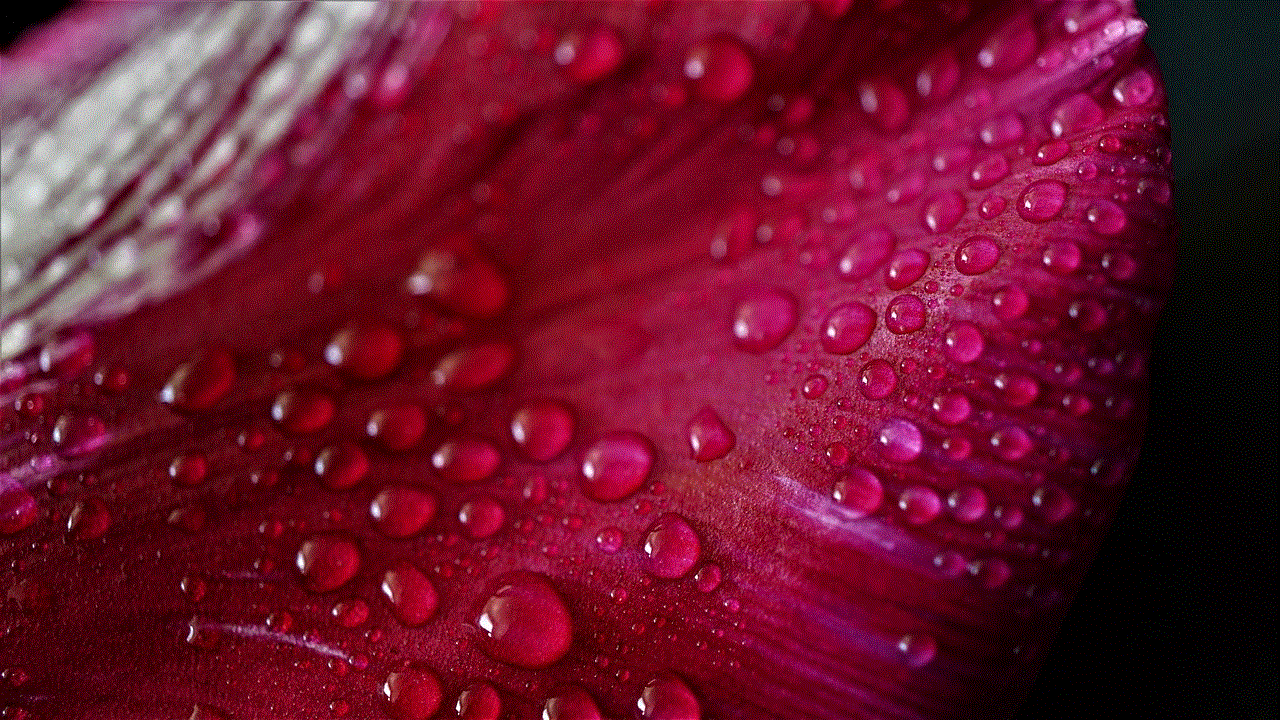
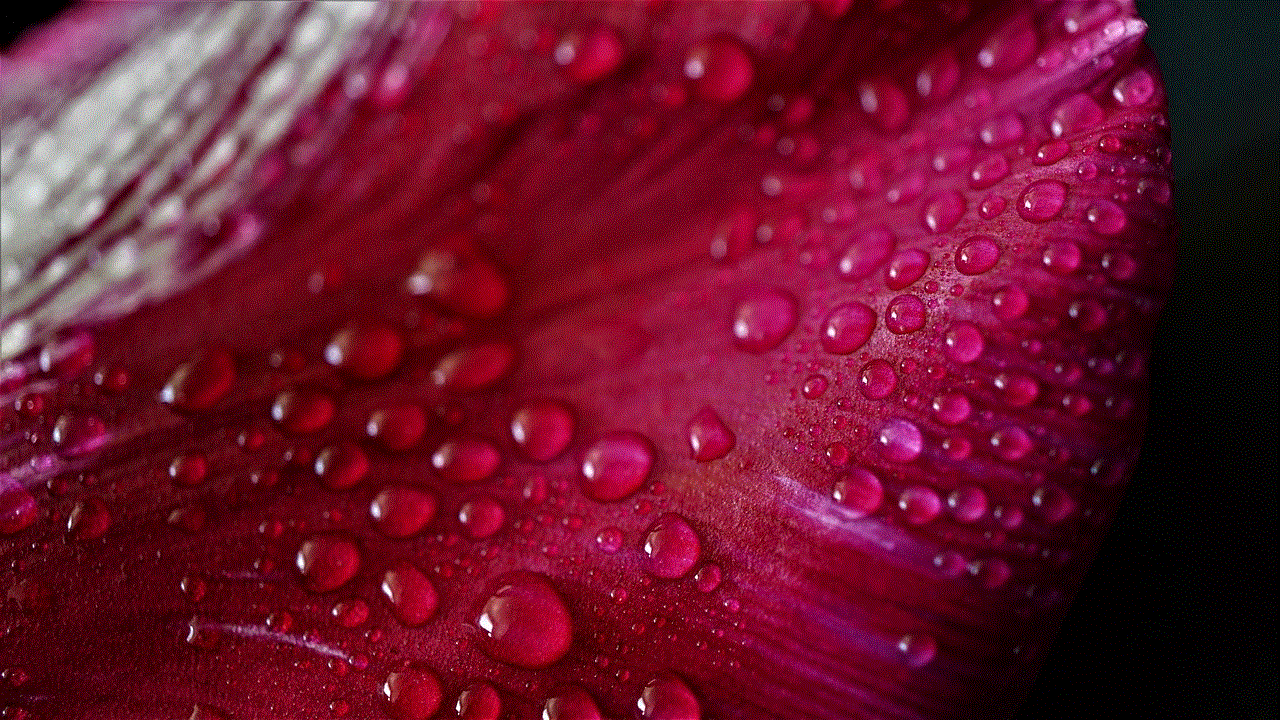
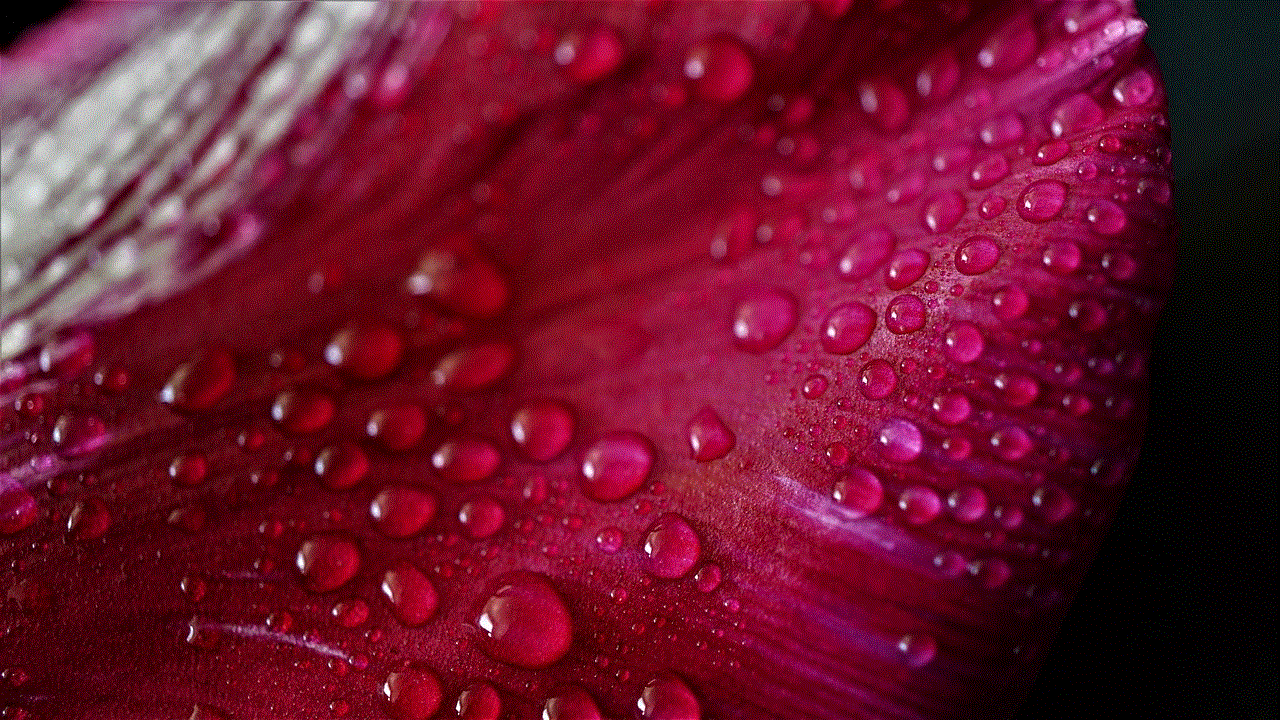
gps tracker for people
In today’s fast-paced and ever-changing world, keeping track of our loved ones has become more important than ever. Whether it’s our children, elderly parents, or even employees, knowing their whereabouts and ensuring their safety is a top priority for many individuals. This is where a GPS tracker for people comes in. With the advancements in technology, GPS tracking devices have become more accessible and affordable, making it easier for people to monitor the movements of their loved ones. In this article, we will delve into the concept of a GPS tracker for people, its various applications, and the benefits it offers.
What is a GPS tracker for people?
A GPS tracker for people is a device that uses the Global Positioning System (GPS) to accurately determine the location of a person. It is a small and portable device that can be attached to a person’s clothing or carried in a bag or pocket. The device communicates with satellites to gather information about the person’s location, and then transmits this data to a central monitoring system. The information can be accessed through a smartphone app or computer , allowing the user to track the person’s movements in real-time.
Applications of GPS tracker for people
One of the primary applications of a GPS tracker for people is for child safety. Parents can use these devices to keep track of their children’s location and ensure their safety. With the rising cases of child abductions and missing children, a GPS tracker can provide parents with peace of mind, knowing that they can locate their child at any time. It also allows parents to set up geofencing, which alerts them when their child leaves a designated safe zone, such as their school or home.
GPS trackers are also useful for tracking elderly family members, especially those with Alzheimer’s or dementia. These individuals are prone to wandering and getting lost, which can be a cause for concern for their families. A GPS tracker can help locate them quickly and prevent any accidents from happening. It also gives the elderly person the freedom to move around without constant supervision, reducing their feelings of confinement.
Another application of a GPS tracker for people is for employee monitoring. In industries such as transportation and delivery, where employees are constantly on the move, a GPS tracker can help track their movements and ensure they are following the designated routes. It also allows employers to monitor their employees’ productivity and identify any potential areas for improvement.
Benefits of using a GPS tracker for people
1. Real-time location tracking
One of the most significant benefits of a GPS tracker for people is the ability to track their location in real-time. This means that you can monitor their movements as they happen, rather than getting updates at a later time. This is especially useful in emergency situations where every second counts.
2. Peace of mind
Knowing the whereabouts of your loved ones can provide a sense of peace and comfort. With a GPS tracker, you can rest assured that your child, elderly family member, or employee is safe and can be located in case of an emergency.
3. Geofencing
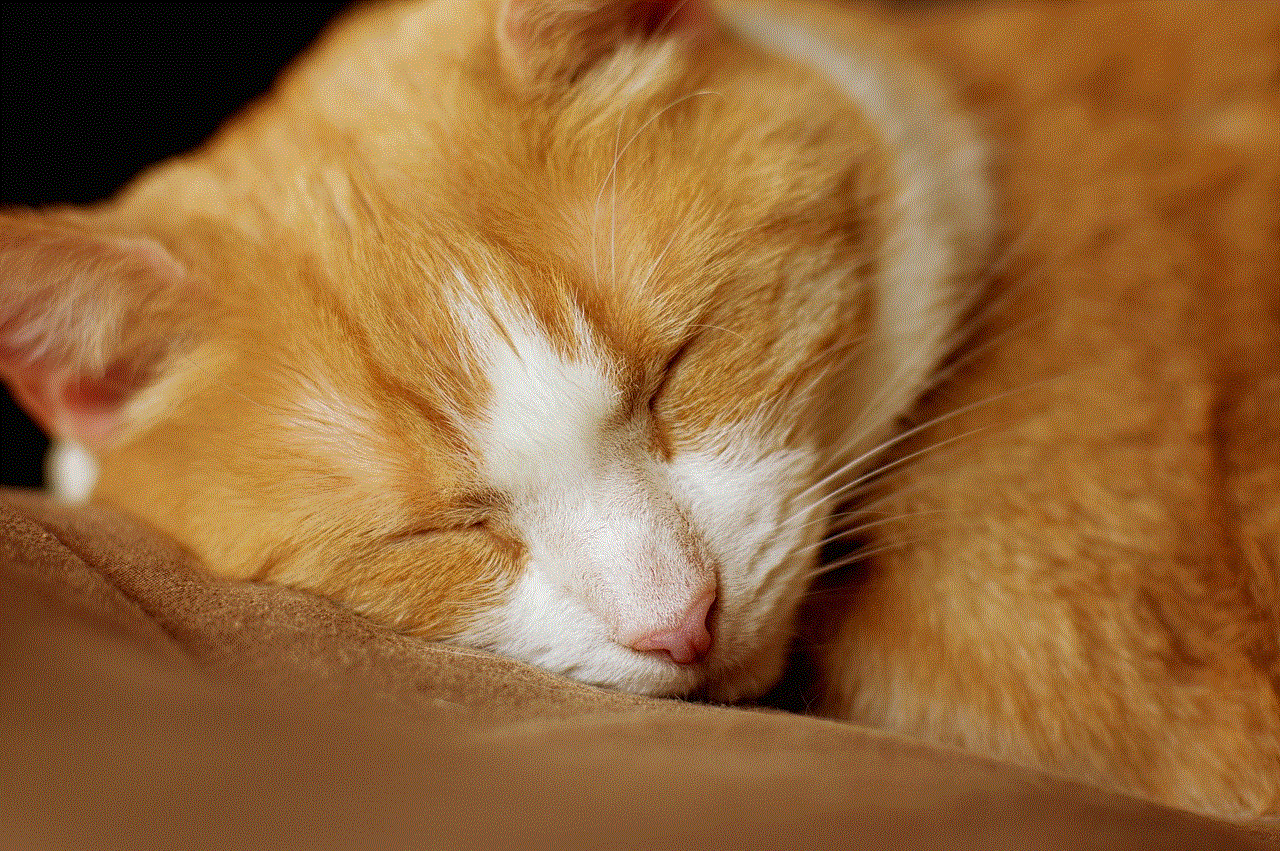
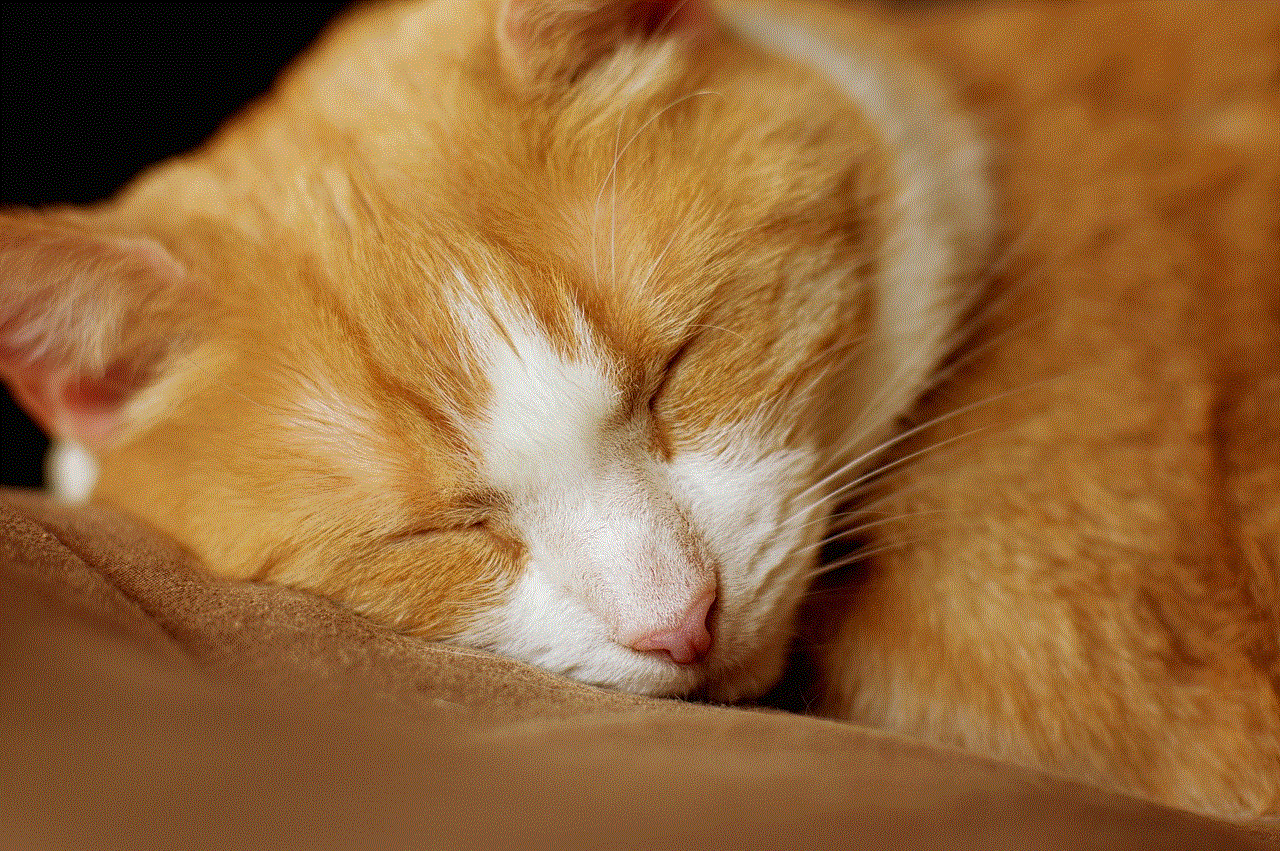
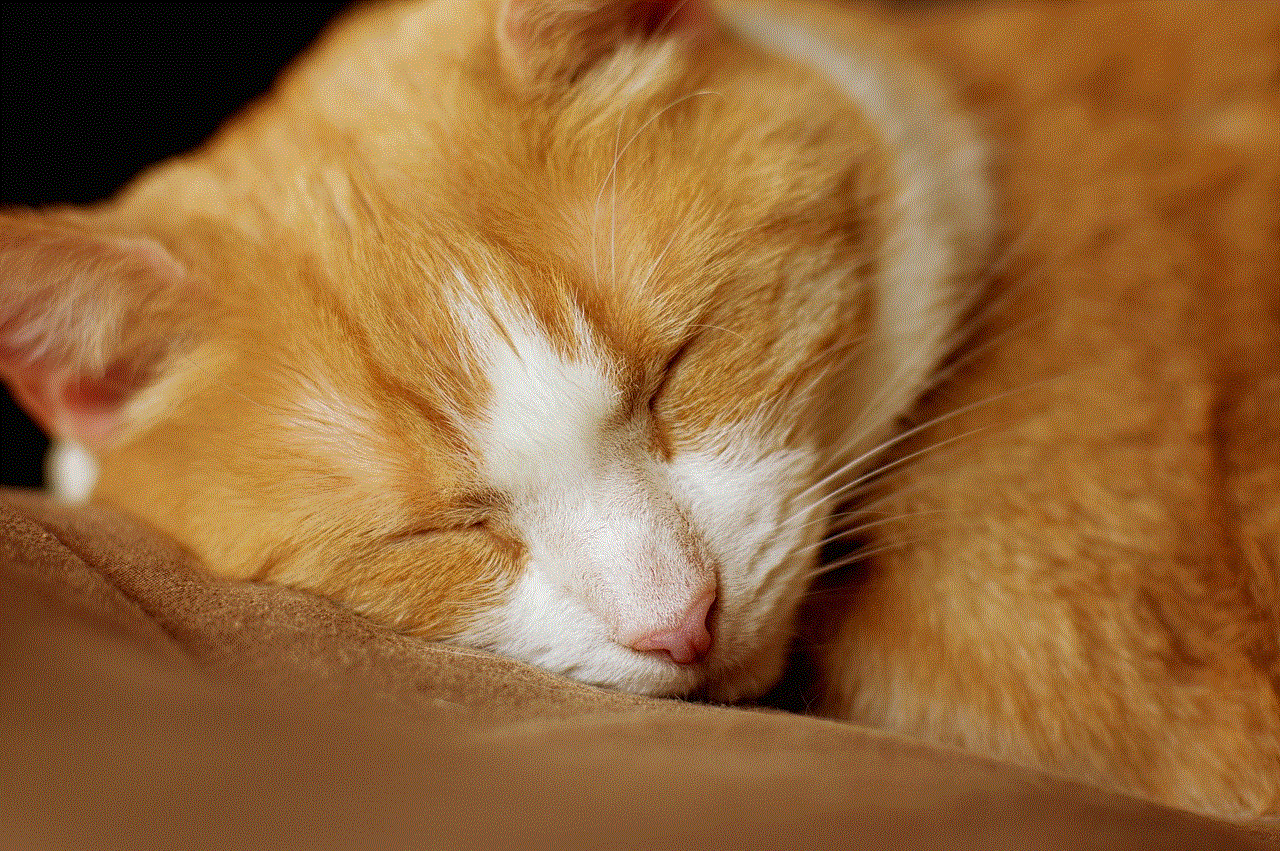
As mentioned earlier, geofencing is a feature that allows you to set up virtual boundaries for the person being tracked. This feature is particularly useful for parents who want to ensure their child stays within a designated area, or for employers who want to monitor their employees’ movements.
4. Accurate location information
GPS trackers use advanced technology to provide accurate location information, making it easier to locate a person in case of an emergency. This is especially useful in situations where a person may be lost or injured and unable to communicate their location.
5. Cost-effective
GPS trackers for people are relatively affordable, making them accessible to a wide range of individuals. They also eliminate the need for hiring a private investigator or constantly checking in with a person, which can be costly and time-consuming.
6. Customizable features
Depending on your specific needs, GPS trackers for people come with customizable features such as panic buttons, two-way communication, and SOS alerts. These features can be tailored to fit your requirements and provide added security.
7. Easy to use
GPS trackers are designed to be user-friendly, making them easy to use for people of all ages. They usually come with a simple interface and can be accessed through a smartphone or computer , making it convenient for the user to track their loved one’s location.
8. Battery life
Most GPS trackers for people come with long battery life, ensuring that the device can be used for an extended period without needing to be recharged. This is particularly useful for tracking elderly family members who may forget to charge the device regularly.
9. Versatility
GPS trackers for people are versatile and can be used in various settings, such as for children, elderly family members, and employees. They can also be used for tracking pets, valuable items, and vehicles, making them a multi-functional device.
10. Privacy protection
Privacy is a significant concern when it comes to tracking someone’s location. However, with a GPS tracker for people, only the designated user has access to the person’s location information, ensuring their privacy is protected.



Conclusion
In conclusion, a GPS tracker for people has numerous applications and offers several benefits, making it a valuable device for many individuals. Whether it’s for child safety, tracking elderly family members, or monitoring employees, a GPS tracker can provide peace of mind and ensure the safety and well-being of your loved ones. With advancements in technology, these devices are becoming more advanced and affordable, making them a popular choice for personal tracking. So why wait? Invest in a GPS tracker for people today and stay connected with your loved ones.
