what are the different types of cyberbullying
In the digital age, where the internet and social media have become an integral part of our daily lives, cyberbullying has emerged as a prevalent issue, especially among adolescents and teenagers. It is a form of harassment and aggression that takes place online, through electronic devices such as smartphones, computers, and tablets. Unlike traditional bullying, which is limited to physical or verbal attacks, cyberbullying can occur 24/7 and can reach a wider audience, making it more harmful and damaging. In this article, we will explore the different types of cyberbullying and its impact on victims.
1. Harassment: This is the most common form of cyberbullying, where the victim is constantly bombarded with offensive and threatening messages, emails, or comments on social media platforms. This type of cyberbullying can also involve spreading rumors and lies about the victim, making them feel isolated and humiliated.
2. Cyberstalking: This type of cyberbullying involves repeated and unwanted online communication, such as emails, messages, and comments, that cause fear and distress to the victim. The stalker may also track the victim’s online activities and constantly monitor their online presence, making them feel unsafe and violated.
3. Denigration: This form of cyberbullying involves posting or sharing hurtful and offensive content about the victim, such as embarrassing photos, videos, or fake profiles. This can cause severe emotional distress and damage the victim’s reputation, leading to social exclusion and isolation.
4. Exclusion: In this type of cyberbullying, the bully intentionally excludes the victim from online groups, chats, or events, making them feel left out and isolated. This can lead to feelings of loneliness, depression, and low self-esteem in the victim.
5. Impersonation: This is a particularly harmful form of cyberbullying, where the bully creates fake social media accounts, pretending to be the victim and posting derogatory or embarrassing content. This can not only damage the victim’s reputation but also lead to legal consequences for the bully.
6. Outing: This form of cyberbullying involves sharing the victim’s personal information, such as phone numbers, home address, or private messages, without their consent. This can put the victim in danger, especially if the information falls into the wrong hands.
7. Catfishing: Catfishing is a type of cyberbullying where the bully creates a fake online identity to deceive and manipulate the victim. This can lead to emotional manipulation, blackmail, and even financial fraud.
8. Trolling: Trolling is a form of cyberbullying where the bully deliberately provokes and upsets the victim by making offensive and inflammatory comments or posts. The intention is to elicit a strong reaction from the victim and cause them emotional distress.
9. Sexting: Sexting is the act of sending or receiving sexually explicit messages, photos, or videos via electronic devices. When these are shared without the consent of the sender, it can lead to cyberbullying, with the victim being shamed and humiliated by the recipient.
10. Cyberbullying by proxy: This type of cyberbullying involves using a third party to harass and intimidate the victim. The bully may use their friends or followers to spread rumors, post offensive content, or send threatening messages to the victim, making it difficult to trace the source of the bullying.
The Impact of Cyberbullying
Cyberbullying can have severe and long-lasting effects on the victim’s mental, emotional, and physical well-being. The constant fear of being targeted, humiliated, and isolated can lead to anxiety, depression, and even suicidal thoughts in the victim. Studies have shown that victims of cyberbullying are more likely to experience low self-esteem, academic difficulties, and social withdrawal.
Furthermore, cyberbullying can also have a significant impact on the victim’s relationships and social life. They may become hesitant to share their thoughts and feelings or make new friends, leading to social isolation and loneliness. In extreme cases, victims may even resort to self-harm or develop post-traumatic stress disorder (PTSD) as a result of the constant harassment and abuse.
Preventing and Combating Cyberbullying
It is the responsibility of parents, educators, and society as a whole to address and prevent cyberbullying. Here are some ways to combat cyberbullying:
1. Awareness and Education: It is crucial to educate young people about the harmful effects of cyberbullying and the consequences it can have on both the victim and the bully. Parents and educators must also teach children about responsible online behavior and the importance of treating others with respect and kindness.
2. Open Communication: Parents should create a safe and open environment for their children to communicate their feelings and experiences. This will help them feel supported and seek help if they are being bullied online.
3. Monitoring Online Activities: Parents should regularly monitor their child’s online activities, including their social media accounts and online interactions. This will help them identify any signs of cyberbullying and take appropriate action.
4. Reporting and Blocking: Victims of cyberbullying should be encouraged to report any incidents to the appropriate authorities, such as school counselors, teachers, or social media platforms. They should also be taught how to block and ignore the bully’s messages and posts.
5. Legal Consequences: Cyberbullying is a form of harassment and can have serious legal consequences. Parents and educators should make children aware of the laws and consequences of cyberbullying, which may include fines, probation, and even imprisonment.
In conclusion, cyberbullying is a serious issue that can have a detrimental impact on the victim’s mental and emotional well-being. It is essential for parents, educators, and society to take a proactive approach in preventing and addressing cyberbullying. By raising awareness, educating young people, and promoting responsible online behavior, we can create a safer and kinder online environment for everyone. Remember, before you post or share anything online, think about how it may affect others and always be kind.
how to view your private videos on youtube
YouTube, the world’s largest video-sharing platform, has become a household name in today’s digital age. It has revolutionized the way we consume media and has given millions of creators a platform to showcase their talent and reach a global audience. With over 2 billion monthly active users, YouTube has a vast library of content ranging from music videos, vlogs, tutorials, and even private videos.
Private videos on YouTube are those that are not publicly available and can only be viewed by users who have been given access by the video owner. This feature is particularly useful for content creators who want to share videos with a select group of people, such as family and friends, without making it available to the general public. Private videos can also be used for business purposes, such as training videos for employees or sharing confidential information with a specific group of people.
So, how can you view your private videos on YouTube? In this article, we will guide you through the process of accessing and viewing private videos on YouTube.
Step 1: Login to Your YouTube Account
The first step to viewing private videos on YouTube is to log in to your YouTube account. If you do not have an account, you can create one for free by clicking on the “Sign In” button on the top right corner of the YouTube homepage. You can either use your Google account or create a new one using your email address.
Step 2: Access Your YouTube Studio
Once you have logged in to your account, click on the profile icon on the top right corner and select “YouTube Studio” from the drop-down menu. YouTube Studio is the hub for all your videos, including private videos.
Step 3: Click on the “Videos” Tab
In the YouTube Studio dashboard, click on the “Videos” tab on the left side of the screen. This will take you to a page where you can see all your videos, including the private ones.
Step 4: Select the Private Video You Want to View
Scroll through the list of videos and find the private video you want to view. Private videos are marked with a lock icon next to the title. You can also use the search bar to find the specific video you are looking for.
Step 5: Click on the Video to Play it
Once you have found the private video you want to view, click on it to play it. The video will start playing on the YouTube player, just like any other public video.
Step 6: Enter the Video’s Access Code
If you have been given access to the private video, you will be prompted to enter the access code to view it. The access code is a unique combination of letters and numbers that the video owner has created to restrict access to the video. You can get the access code from the video owner or the person who shared the video with you.
Step 7: Request Access from the Video Owner
If you do not have the access code, you can request access from the video owner. Simply click on the “Request Access” button on the video player, and an email will be sent to the video owner requesting access. Once the video owner approves your request, you will be able to view the private video.
Step 8: Use the Video Link
Another way to view private videos on YouTube is by using the video link. If you have been given the link to a private video, you can simply click on it, and the video will open in the YouTube player. You will still need the access code to view the video, so make sure you have it before clicking on the link.
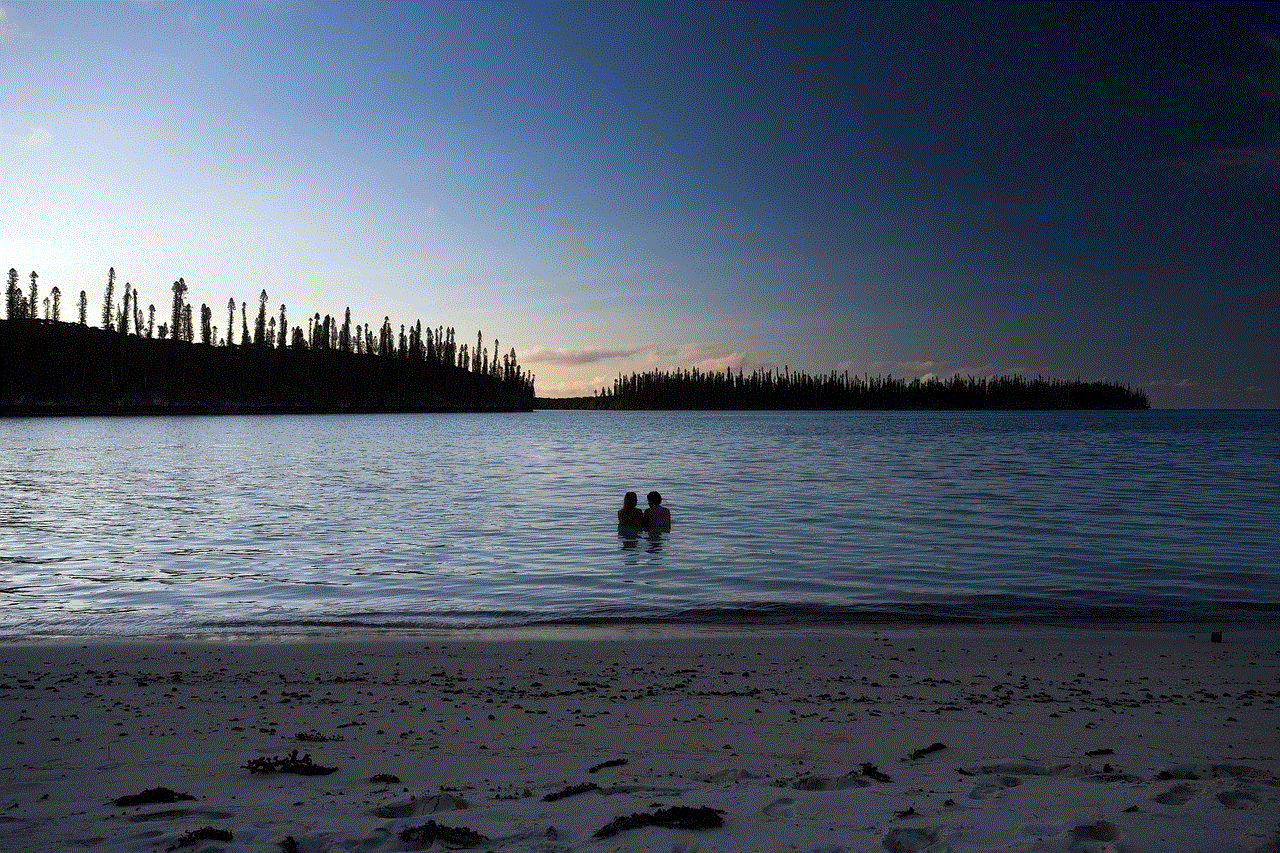
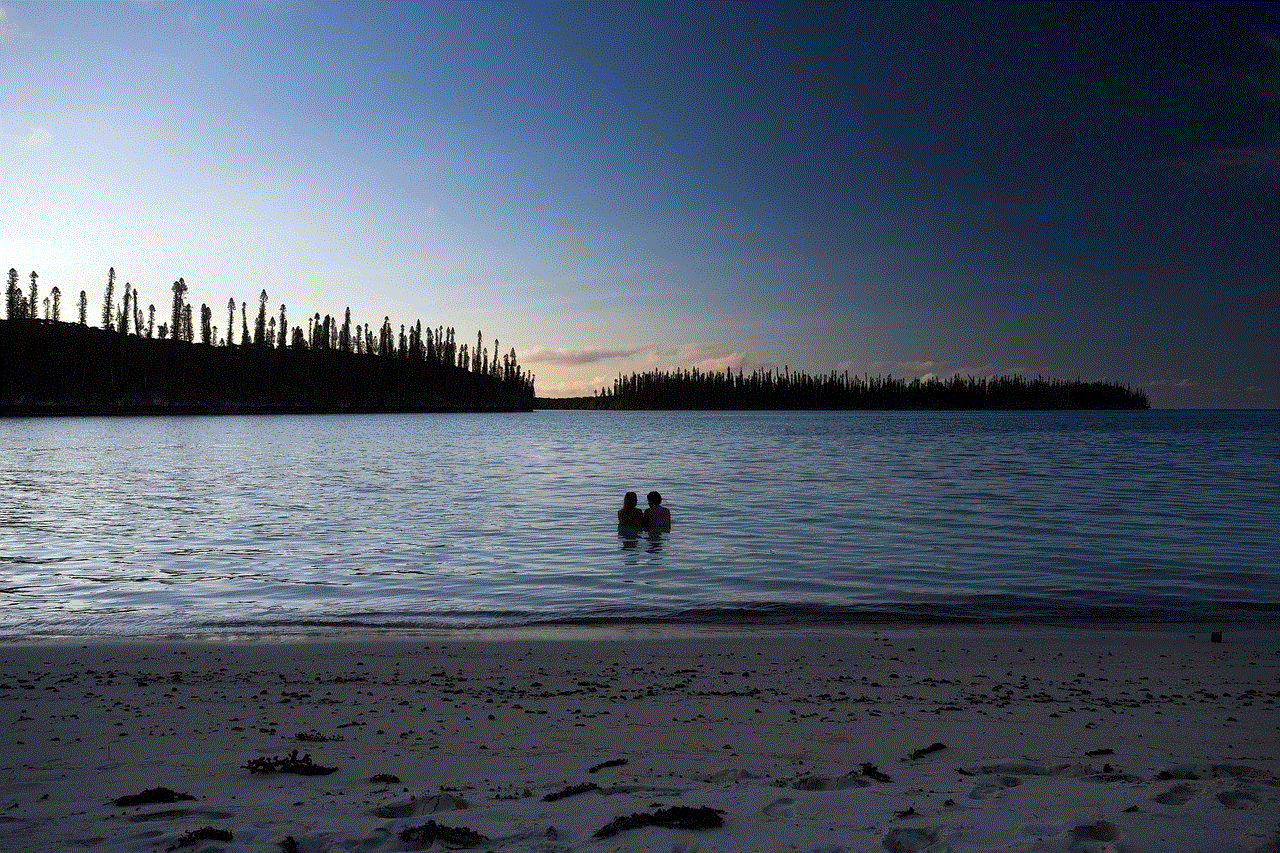
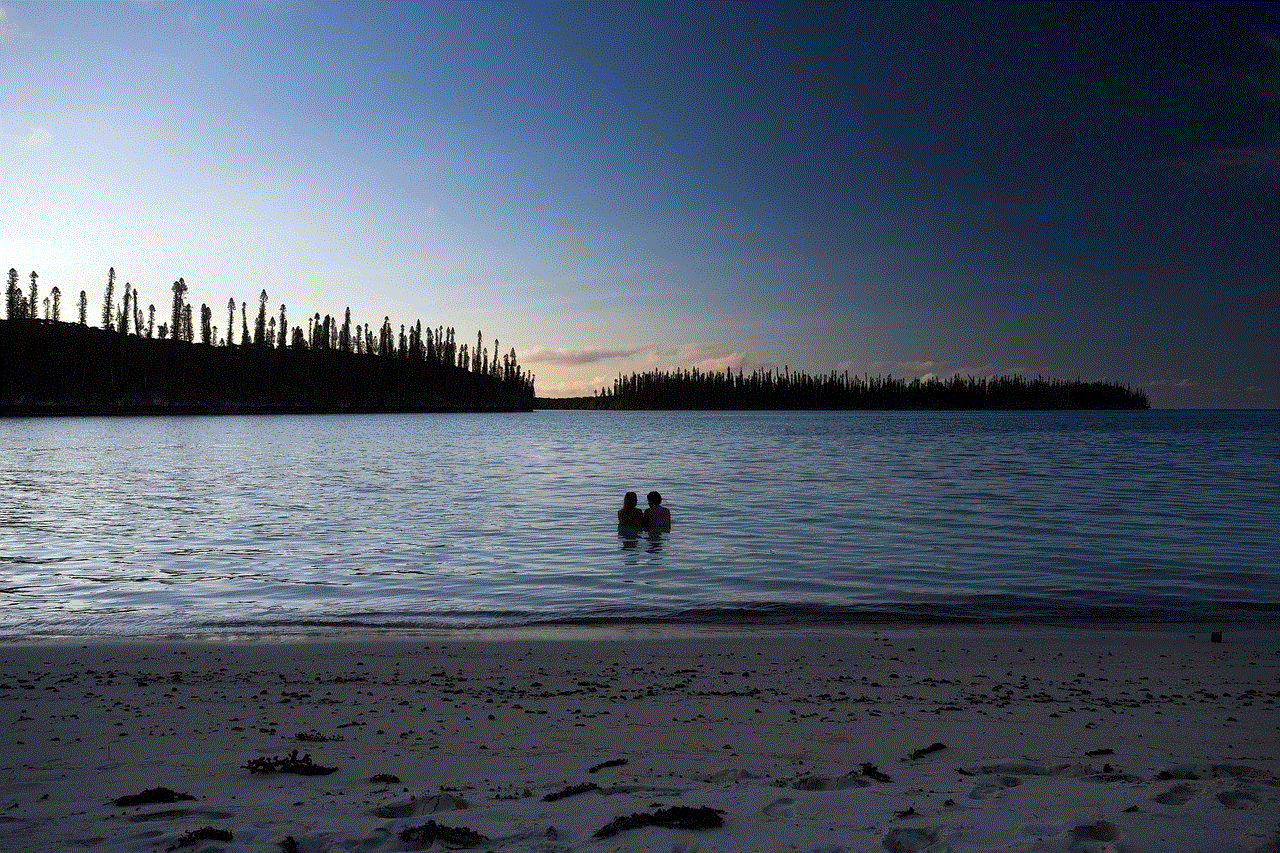
Step 9: Share the Video with Others
If you have been given access to a private video, you can also share it with others. To do so, click on the “Share” button below the video player, and a pop-up window will appear. You can either share the video link or invite people to watch the video by entering their email addresses. This feature is particularly useful for businesses that want to share training videos with their employees or share confidential information with a specific group of people.
Step 10: Change the Video’s Privacy Settings
As a video owner, you have the option to change the privacy settings of your private videos. You can make the video unlisted, which means it will not appear in search results, but anyone with the video link can view it. You can also make the video public, which means it will be available to anyone on YouTube. To change the privacy settings, go to the video’s page in YouTube Studio, click on the “Visibility” option, and select the desired privacy setting.
Conclusion
YouTube’s private video feature is a great way to share videos with a select group of people without making it available to the public. Whether you are a content creator, a business owner, or simply want to share videos with your family and friends, this feature comes in handy in many situations. By following the steps mentioned above, you can easily access and view your private videos on YouTube. So, next time you receive a private video link from someone, you know exactly how to watch it!
how to pull up deleted instagram messages
Title: Recovering Deleted Instagram Messages: An In-depth Guide
Introduction:
Instagram is one of the most popular social media platforms, with millions of users worldwide. While it allows users to connect and communicate, sometimes important messages can be accidentally deleted. Many people wonder if it is possible to recover deleted Instagram messages. In this article, we will explore various methods and tools to help you recover those lost messages, ensuring you never lose vital conversations again.
1. Understanding Instagram’s Message Deletion Process:
When you delete a message on Instagram, it is removed from your inbox and the recipient’s inbox. This means that both parties lose access to the conversation. However, the message may still be stored in Instagram’s servers, providing a possibility for recovery.
2. Recovering Deleted Instagram Messages via Instagram’s Archive Feature:
Instagram has an archive feature that allows you to hide posts, stories, and even direct messages. By archiving messages, you can retrieve them at a later date. To access archived messages, go to your profile, tap the menu icon, and select “Archive.” From there, navigate to the “Messages” tab, and you should find your archived conversations.
3. Utilizing Instagram’s Data Download Feature:
Instagram provides users with the ability to download their account data, including messages. To access this feature, go to your profile, tap the menu icon, select “Settings,” go to “Security,” and click on “Download Data.” Instagram will then send you an email with a link to download your data, which will include your deleted messages.
4. Recovering Deleted Instagram Messages via Data Recovery Software:
If the above methods fail, you can turn to third-party data recovery software. Several reputable software tools specialize in recovering deleted data from various platforms, including social media apps like Instagram. These tools work by scanning the device’s storage and retrieving deleted messages that may still be present.
5. Recovering Deleted Instagram Messages through iCloud Backup (iOS):
If you have an iPhone and regularly backup your device using iCloud, there’s a chance that your deleted Instagram messages are stored in your backup. To restore your device from an iCloud backup, go to “Settings,” tap on your name, select “iCloud,” and then choose “Manage Storage.” From there, you can select your device and restore it from the backup that contains your deleted messages.
6. Recovering Deleted Instagram Messages via Google Drive Backup (Android):
For Android users, Google Drive serves as a common backup option. If you have enabled Google Drive backup on your device, it’s possible that your deleted Instagram messages are stored there. To restore your device from a Google Drive backup, go to “Settings,” tap on “System,” select “Backup,” and then choose “Google Account.” From there, you can restore your device from the backup that contains your deleted messages.
7. Seeking Assistance from Instagram Support:
If all else fails, you can try reaching out to Instagram’s support team. Although they may not directly restore your deleted messages, they can provide guidance or insights into any potential recovery options available.
8. Prevention is Better than Cure:
To avoid the hassle of recovering deleted Instagram messages, it’s important to take preventive measures. Regularly back up your device to iCloud, Google Drive, or other reliable storage options. Additionally, use the archive feature to hide important conversations instead of deleting them, ensuring they can always be accessed later.
9. Be Cautious of Third-Party Apps and Services:
While data recovery software can be helpful, it’s important to exercise caution when using third-party apps or services. Ensure you research and choose reputable tools that have positive user reviews and strong security measures. Avoid suspicious websites or services that may compromise your privacy or expose you to malware.



10. Conclusion:
Losing important Instagram messages can be frustrating, but with the right techniques, there is a good chance of recovering them. By understanding Instagram’s features, utilizing the archive and data download options, employing data recovery software, and utilizing device backups, you can significantly increase your chances of retrieving deleted messages. Remember to take preventive measures and be cautious when using third-party tools. With persistence and the right approach, you can recover those valuable conversations and never lose crucial Instagram messages again.
